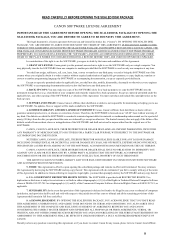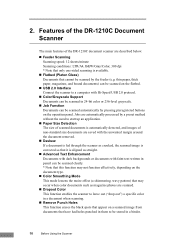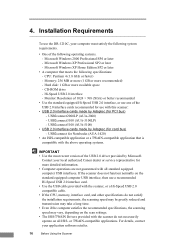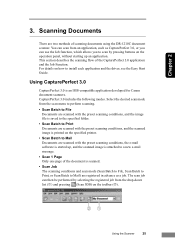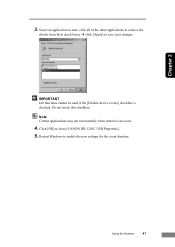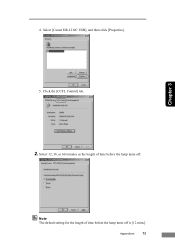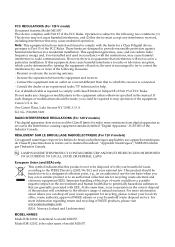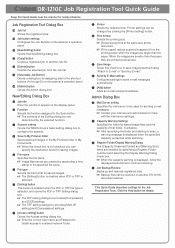Canon 1211B002 Support Question
Find answers below for this question about Canon 1211B002 - DR 1210C.Need a Canon 1211B002 manual? We have 2 online manuals for this item!
Question posted by fridoz8 on August 10th, 2020
Is A Pdf-download Available For A Service Manual For The Canon Copier Ir 1210 ?
The person who posted this question about this Canon product did not include a detailed explanation. Please use the "Request More Information" button to the right if more details would help you to answer this question.
Current Answers
Answer #1: Posted by Odin on August 10th, 2020 8:12 AM
The closest I could find is at http://archive.espec.ws/files/ir1200-sm.pdf. You can try Canon; use the contact information at https://www.contacthelp.com/canon/customer-service.
Hope this is useful. Please don't forget to click the Accept This Answer button if you do accept it. My aim is to provide reliable helpful answers, not just a lot of them. See https://www.helpowl.com/profile/Odin.
Related Canon 1211B002 Manual Pages
Similar Questions
Canonscan 5600f. Does Anyone Have The Service Manual
Hi,I need to replace my power unit of the canonscan 5600F. Does anyone have the service manual Ed
Hi,I need to replace my power unit of the canonscan 5600F. Does anyone have the service manual Ed
(Posted by bennofranken 2 years ago)
Service Manual Exploded Version
Please download dr 2020u service manual
Please download dr 2020u service manual
(Posted by mlotshwa 8 years ago)
How Do I Get In To Service Mode
how do I get in to the service mode on a canon imageformula 7090c scanner
how do I get in to the service mode on a canon imageformula 7090c scanner
(Posted by kos 8 years ago)
Canoscan D1250u2 Scanner
I have a Canoscan D1250U2 Scanner. It has given me years of loyal service. I am trying to install on...
I have a Canoscan D1250U2 Scanner. It has given me years of loyal service. I am trying to install on...
(Posted by seasider27 11 years ago)
Canon Dr-3080c And 30870cii Support Manual
Please, we have close to 25 Canon DR 3080C and 3080CII scaners. These are 2 - 4 years old and we nee...
Please, we have close to 25 Canon DR 3080C and 3080CII scaners. These are 2 - 4 years old and we nee...
(Posted by jramosvi 11 years ago)