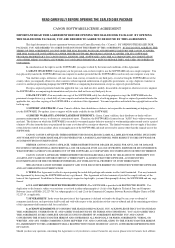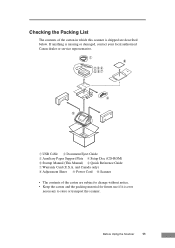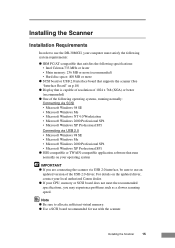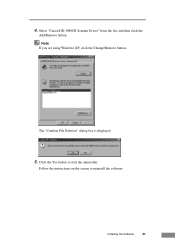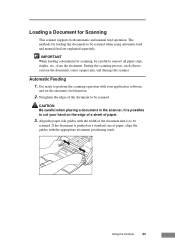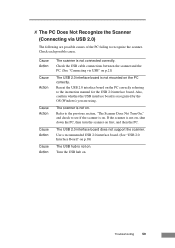Canon DR-3080CII Support Question
Find answers below for this question about Canon DR-3080CII.Need a Canon DR-3080CII manual? We have 1 online manual for this item!
Question posted by jramosvi on December 20th, 2012
Canon Dr-3080c And 30870cii Support Manual
Please, we have close to 25 Canon DR 3080C and 3080CII scaners. These are 2 - 4 years old and we need to buy parts for replacement. We don't have a Manual where the parts numbers parts are in order to we can identify each.
My question is: where we can find a document / manual / guide witc parts identification for each one?.
Could anypeople hlep me?.
Current Answers
Answer #1: Posted by freginold on December 20th, 2012 10:00 AM
Unfortunately, there does not appear to be a parts catalog online for either of these models. However, you could browse through sites like PrecisionRoller.com and ScanStore.com to see what parts are available for these printers. (Since they are older, not all parts will be available.) Some links that might be helpful:
- DR-3080CII on PrecisionRoller.com
- DR-3080C on ScanStore.com
- DR-3080CII on ScanStore.com
- DR-3080CII on PrecisionRoller.com
- DR-3080C on ScanStore.com
- DR-3080CII on ScanStore.com
Related Canon DR-3080CII Manual Pages
Similar Questions
Canon Dr-3080cii Scanner
Good Day,I have misplace my disc; can I still add this on my computer without the disc.Can you pleas...
Good Day,I have misplace my disc; can I still add this on my computer without the disc.Can you pleas...
(Posted by AngelicaCarpenter 8 years ago)
You Need A Wia Driver To Use This Device Dr-3080cii
(Posted by hanaadia 10 years ago)
Buy Parts?
While trying to put the white page protector back on, after scanning negatives, the two tabs broke o...
While trying to put the white page protector back on, after scanning negatives, the two tabs broke o...
(Posted by debrajosie 10 years ago)
Model D1250 U2f - I Would Like The Manual As Well As Firmware. How Do I
access this info.
access this info.
(Posted by losterby 10 years ago)