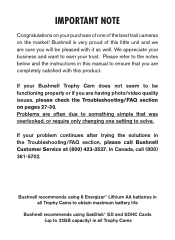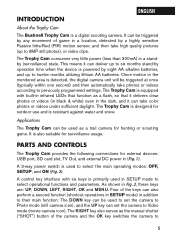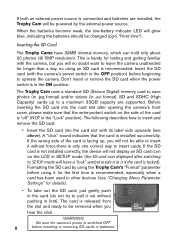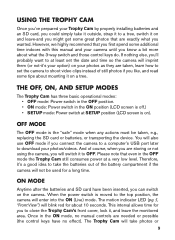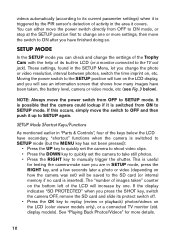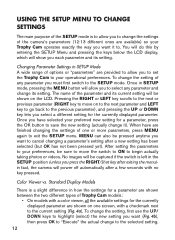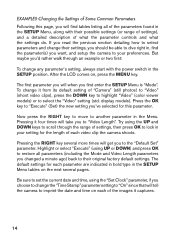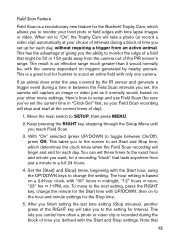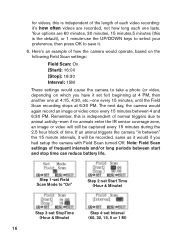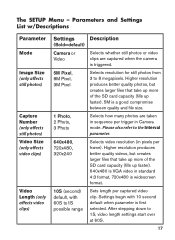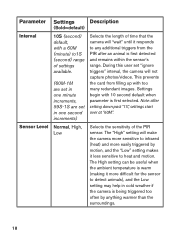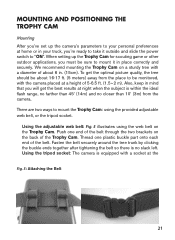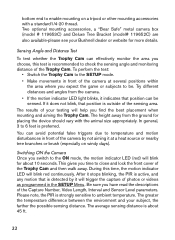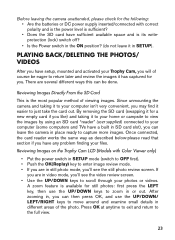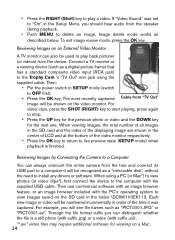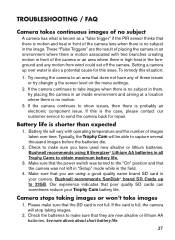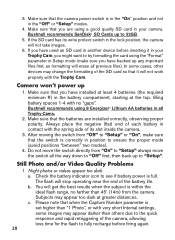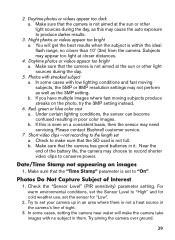Bushnell 119446C Support Question
Find answers below for this question about Bushnell 119446C.Need a Bushnell 119446C manual? We have 1 online manual for this item!
Question posted by lorriean on May 23rd, 2015
Camera Set-up Not Working
Current Answers
Answer #1: Posted by BusterDoogen on May 23rd, 2015 4:39 PM
I hope this is helpful to you!
Please respond to my effort to provide you with the best possible solution by using the "Acceptable Solution" and/or the "Helpful" buttons when the answer has proven to be helpful. Please feel free to submit further info for your question, if a solution was not provided. I appreciate the opportunity to serve you!
Related Bushnell 119446C Manual Pages
Similar Questions
When trying to go into Setup, the LCD isn't working. The batteries are fully charged.
Need to know how to operate the settings of the camera.
Have a 119436 trail camera. it got extremely wet (Possibly underwater for a while when River over fl...
I set up my camera for the first time last night and when I retrieved it this morning and pulled the...