Bushnell 119436C Support Question
Find answers below for this question about Bushnell 119436C.Need a Bushnell 119436C manual? We have 1 online manual for this item!
Question posted by Anonymous-142288 on August 26th, 2014
How To Program Camera?
Need to know how to operate the settings of the camera.
Current Answers
There are currently no answers that have been posted for this question.
Be the first to post an answer! Remember that you can earn up to 1,100 points for every answer you submit. The better the quality of your answer, the better chance it has to be accepted.
Be the first to post an answer! Remember that you can earn up to 1,100 points for every answer you submit. The better the quality of your answer, the better chance it has to be accepted.
Related Bushnell 119436C Manual Pages
Instruction Manual - Page 4
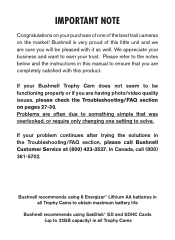
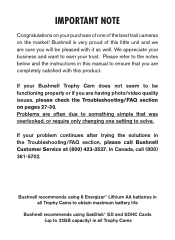
...Bushnell Customer Service at (800) 423-3537. Bushnell is very proud of the best trail cameras on the market!
Bushnell recommends using 8 Energizer® Lithium AA batteries in all Trophy ... section on pages 27-30. Problems are often due to solve.
If your purchase of one setting to something simple that you will be functioning properly or if you are completely satisfied with it ...
Instruction Manual - Page 5
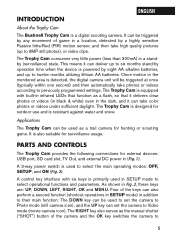
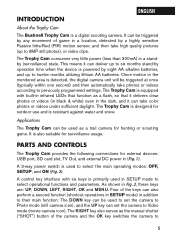
...
The Trophy Cam can set the camera to their main function: The DOWN key can also perform a second function (shortcut operations in SETUP mode) in...camera unit will be used to set the camera to Photo mode (still camera icon), and the UP key can be triggered at once (typically within one second) and then automatically take high quality pictures (up to previously programmed settings...
Instruction Manual - Page 7


...use your Trophy Cam, you will first need to install a set of the Trophy Cam, you should be ... output greater than 1000mA.
Battery life will be used, but the camera will see below for more details. It is a 4.0x1.7mm ...Trophy Cam has eight battery slots. For maximum battery life, you will operate normally. Bushnell recommends using eight new lithium AA (Energizer® brand)...
Instruction Manual - Page 8
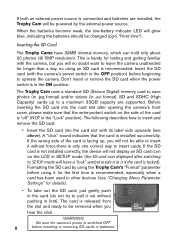
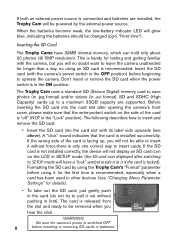
...the power switch is installed successfully. This is handy for testing and getting familiar with the camera's power switch in the OFF position) before using the Trophy Cam's "Format" parameter before...the card (do not try to operate the camera. Before inserting the SD card into the card slot with its label side upwards (see "Changing Menu Parameter Settings" for the first time is connected ...
Instruction Manual - Page 9
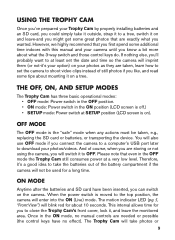
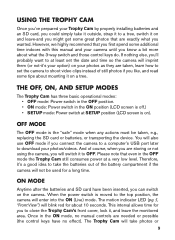
...photos that are needed or possible (the control keys have been inserted, you can switch on the camera. This interval allows... on your photos as they are storing or not using the camera, you know a bit more about mounting it , and leave the monitored area... else, you'll probably want to at least set the camera to the top position, the camera will not be taken, e.g., replacing the SD ...
Instruction Manual - Page 10
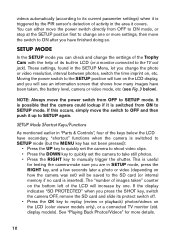
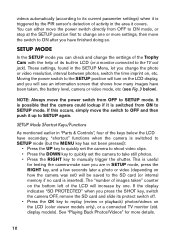
... lockup if it is switched to SETUP mode (but the MENU key has not been pressed):
• Press the UP key to quickly set the camera to shoot video clips. • Press the DOWN key to the TV out jack). SETUP Mode
In the SETUP mode you can either move the ...
Instruction Manual - Page 12
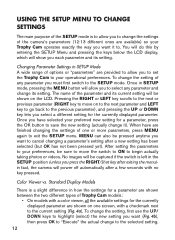
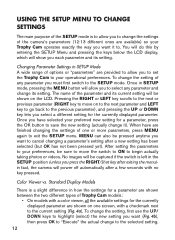
... to select any parameter you want it ). Standard Display Models
There is a slight difference in fact, the camera will allow you to your operational preferences. The name of options or "parameters" are finished changing the settings of any parameter and change the setting, first use the UP/ DOWN keys to highlight (select) the new...
Instruction Manual - Page 14
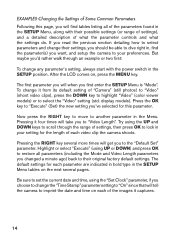
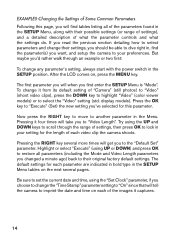
... right in, find tables listing all parameters (including the Mode and Video Length parameters you 'd rather walk through the range of settings, then press OK to your setting for each of "Camera" (still photos) to "Video" (shoot video clips), press the DOWN key to highlight "Video" (color viewer models) or to scroll through...
Instruction Manual - Page 15
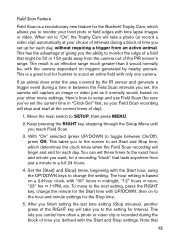
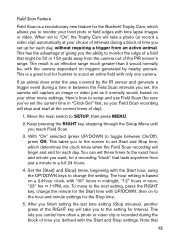
... much greater than it normally would normally be sure you defined with UP/DOWN, then on a 24-hour clock, with only one camera. After you finish setting the last time setting (Stop minutes), another press of the RIGHT key will take a photo (or record a video clip) automatically at the correct times of intervals...
Instruction Manual - Page 16
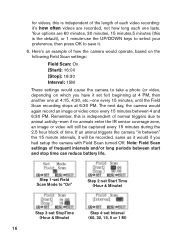
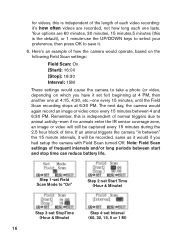
... frequent intervals and/or long periods between 4 and 6:30 PM. Note: Field Scan settings of time. The next day, the camera would if you have it .
6. Your options are recorded, not how long each...it set Interval (60, 30, 15, 5 or 1 M)
16 for ) beginning at 4 PM, then another one at 6:30 PM. Here's an example of how the camera would operate, based on which you had setup the camera with...
Instruction Manual - Page 17
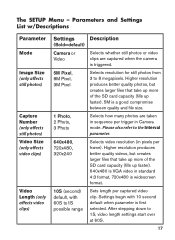
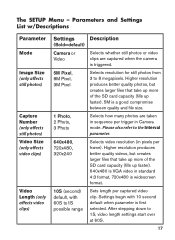
... over at 60S.
17 Please also refer to the Interval parameter.
640x480, 720x480, 320x240
Selects video resolution (in pixels per trigger in Camera mode. Parameters and Settings List w/Descriptions
Parameter
Mode
Image Size (only affects still photos)
Capture Number (only affects still photos) Video Size (only affects video clips)
Video Length (only...
Instruction Manual - Page 18
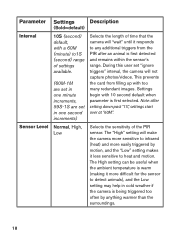
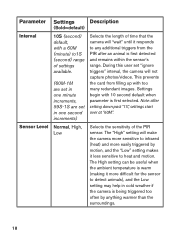
...)
Selects the length of the PIR sensor. Note: after an animal is first selected. The "High" setting will not capture photos/videos. Sensor Level Normal, High, Low
Selects the sensitivity of time that the camera will "wait" until it responds to any additional triggers from filling up with 10 second default when...
Instruction Manual - Page 20


... "Stop" minutes, the next press of the RIGHT arrow key will jump to the screen for recording to the Set Field Scan screen, which one), this will be slightly larger). If the camera is 5M). You can select 60, 30, 15, 5 or 1 minutes (default is behaving oddly and you think you may...
Instruction Manual - Page 21
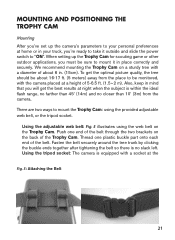
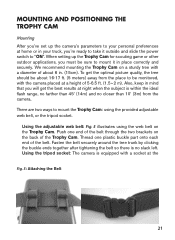
... (14m) and no slack left. MOUNTING AND POSITIONING THE TROPHY CAM
Mounting After you've set up the Trophy Cam for scouting game or other outdoor applications, you must be sure to ...personal preferences at home or in . (15cm). When setting up the camera's parameters to mount the Trophy Cam: using the web belt on a sturdy tree with the camera placed at the
Fig. 5: Attaching the Belt
21
...
Instruction Manual - Page 22
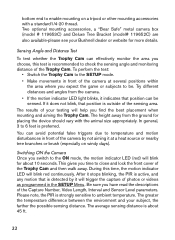
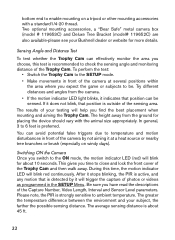
...expect the game or subjects to check the sensing angle and monitoring distance of photos or videos as programmed in the SETUP Menu. You can be . After it stops blinking, the PIR is active,... motion that position is detected by not aiming it does not blink, that is outside of the camera at a heat source or nearby tree branches or brush (especially on a tripod or other mounting accessories...
Instruction Manual - Page 24
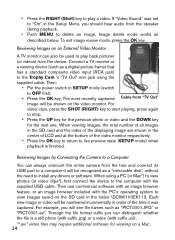
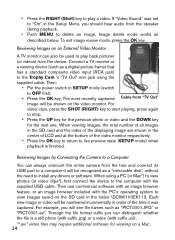
...removable disk", without the need to view images saved ...tree and connect its USB port to a computer-it was set to "On" in the Setup Menu, you should hear ... (with suffix .jpg) or a video (with the PC's operating system to install any drivers or software. To exit image review...for the next one. Reviewing Images by Connecting the Camera to a Computer
You can distinguish whether the file is...
Instruction Manual - Page 26
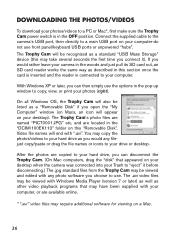
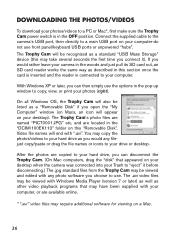
...Computer" window (on Macs, an icon will appear on your desktop when the camera was connected into your Trash to your camera in the woods and just pull its SD card out, an SD card reader...before disconnecting.) The .jpg standard files from the Trophy Cam may be recognized as other video playback programs that appeared on your photos/videos to a PC or Mac*, first make sure the Trophy Cam power...
Instruction Manual - Page 27
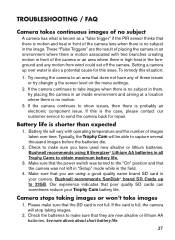
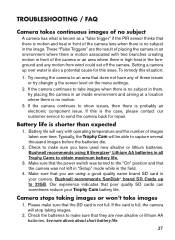
...is no subject in the image. Make sure that you have any motion from wind could set off the camera. Bushnell recommends SanDisk® brand SD Cards up over time. Check the batteries to obtain ...name brand SD card in your Trophy Cam battery life.
If this is motion associated with operating temperature and the number of images taken over water is high heat in the foreground and any...
Instruction Manual - Page 28
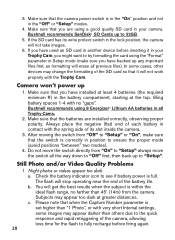
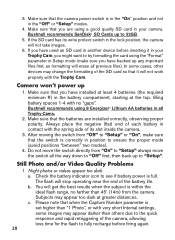
...Camera won't power up to fully recharge before inserting it will stop operating near the end of the camera, allowing less time for the flash to "Setup". Make sure that the camera power switch is set... Photo and/or Video Quality Problems
1. The flash will not work
properly with very short Interval settings, some cases, other devices may appear darker than 45' (14m) from "Off" to "...
Instruction Manual - Page 29
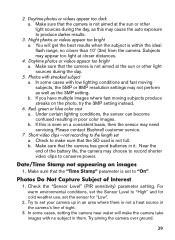
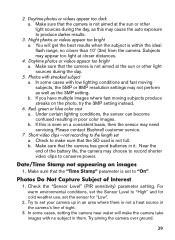
... other light sources during the day, as the 3MP setting. If this may need servicing. Date/Time Stamp not appearing on a consistent basis, then the sensor may cause the auto exposure to make the camera take images with no closer than 10' (3m) from the camera. You will make sure that the SD card...
Similar Questions
Camera Set-up Not Working
We have a Bushnell 119446 Trail Cam & have been unsuccessful in using it. We have used it in the...
We have a Bushnell 119446 Trail Cam & have been unsuccessful in using it. We have used it in the...
(Posted by lorriean 9 years ago)
Why Has The Lcd Stopped Working?
When trying to go into Setup, the LCD isn't working. The batteries are fully charged.
When trying to go into Setup, the LCD isn't working. The batteries are fully charged.
(Posted by webforme 9 years ago)
Trail Camera Stopped Working
Have a 119436 trail camera. it got extremely wet (Possibly underwater for a while when River over fl...
Have a 119436 trail camera. it got extremely wet (Possibly underwater for a while when River over fl...
(Posted by rdmccain 10 years ago)

