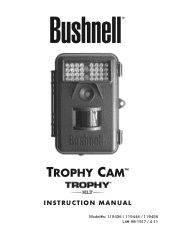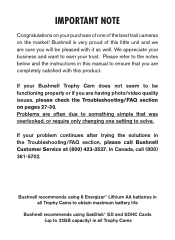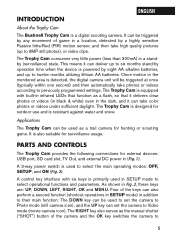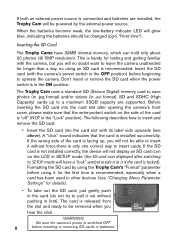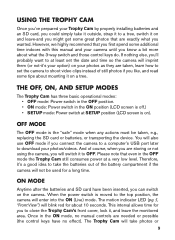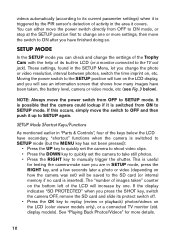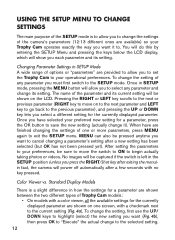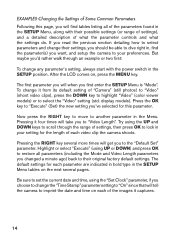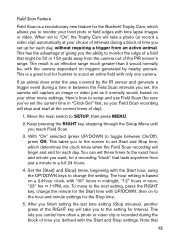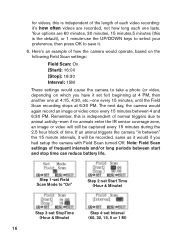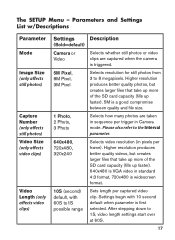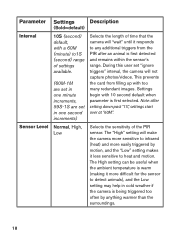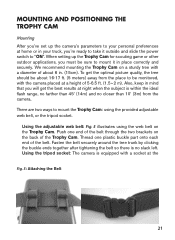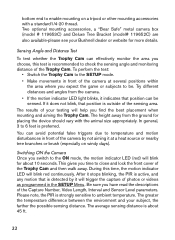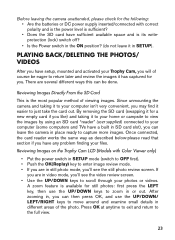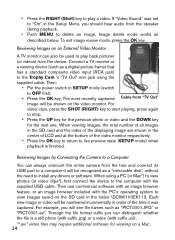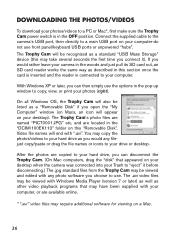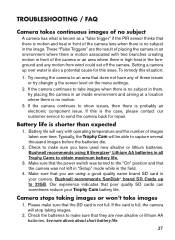Bushnell 119436C Support Question
Find answers below for this question about Bushnell 119436C.Need a Bushnell 119436C manual? We have 1 online manual for this item!
Current Answers
Related Bushnell 119436C Manual Pages
Similar Questions
Can I Order A Manual Please.
(Posted by jeanloving9 4 years ago)
Camera Set-up Not Working
We have a Bushnell 119446 Trail Cam & have been unsuccessful in using it. We have used it in the...
We have a Bushnell 119446 Trail Cam & have been unsuccessful in using it. We have used it in the...
(Posted by lorriean 8 years ago)
How To Program Camera?
Need to know how to operate the settings of the camera.
Need to know how to operate the settings of the camera.
(Posted by Anonymous-142288 9 years ago)
Trail Camera Stopped Working
Have a 119436 trail camera. it got extremely wet (Possibly underwater for a while when River over fl...
Have a 119436 trail camera. it got extremely wet (Possibly underwater for a while when River over fl...
(Posted by rdmccain 10 years ago)
I Got A Used Scout 1000,arc.no Owners Manual Can I Get On Sent To Me
(Posted by bmdr68 10 years ago)