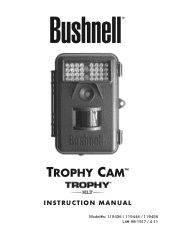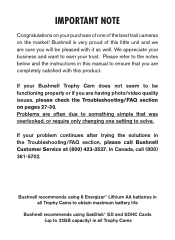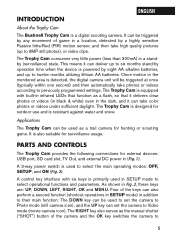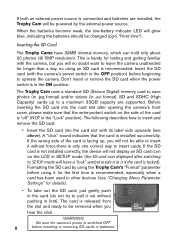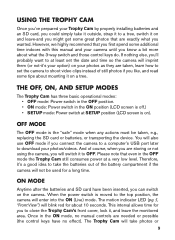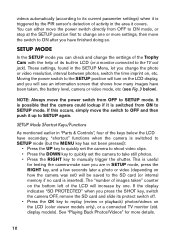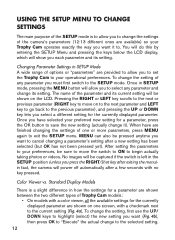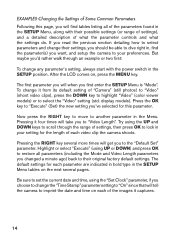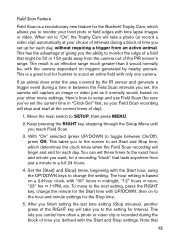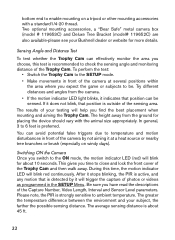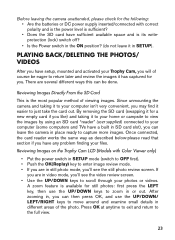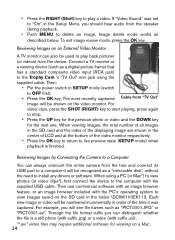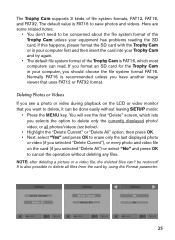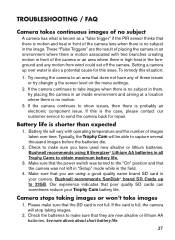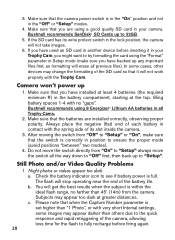Bushnell 119436C Support and Manuals
Get Help and Manuals for this Bushnell item

View All Support Options Below
Free Bushnell 119436C manuals!
Problems with Bushnell 119436C?
Ask a Question
Free Bushnell 119436C manuals!
Problems with Bushnell 119436C?
Ask a Question
Most Recent Bushnell 119436C Questions
Why Has The Lcd Stopped Working?
When trying to go into Setup, the LCD isn't working. The batteries are fully charged.
When trying to go into Setup, the LCD isn't working. The batteries are fully charged.
(Posted by webforme 9 years ago)
How To Program Camera?
Need to know how to operate the settings of the camera.
Need to know how to operate the settings of the camera.
(Posted by Anonymous-142288 9 years ago)
Trail Camera Stopped Working
Have a 119436 trail camera. it got extremely wet (Possibly underwater for a while when River over fl...
Have a 119436 trail camera. it got extremely wet (Possibly underwater for a while when River over fl...
(Posted by rdmccain 10 years ago)
Popular Bushnell 119436C Manual Pages
Bushnell 119436C Reviews
We have not received any reviews for Bushnell yet.