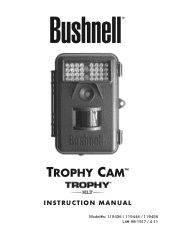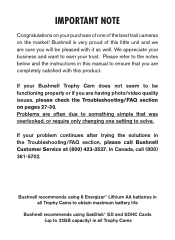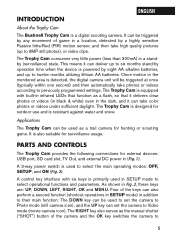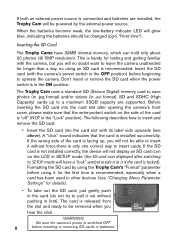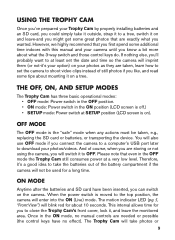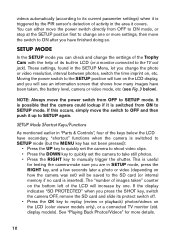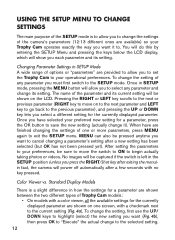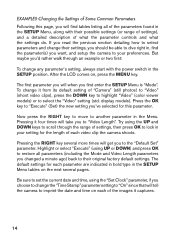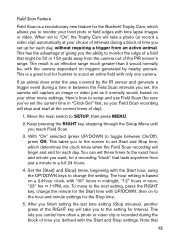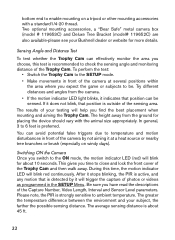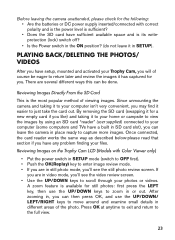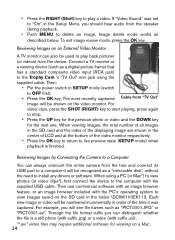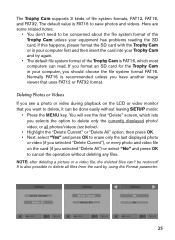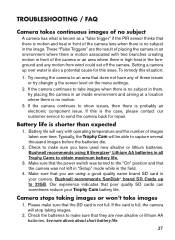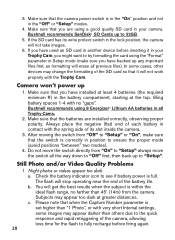Bushnell 119446C Support and Manuals
Get Help and Manuals for this Bushnell item

View All Support Options Below
Free Bushnell 119446C manuals!
Problems with Bushnell 119446C?
Ask a Question
Free Bushnell 119446C manuals!
Problems with Bushnell 119446C?
Ask a Question
Most Recent Bushnell 119446C Questions
Camera Set-up Not Working
We have a Bushnell 119446 Trail Cam & have been unsuccessful in using it. We have used it in the...
We have a Bushnell 119446 Trail Cam & have been unsuccessful in using it. We have used it in the...
(Posted by lorriean 8 years ago)
Popular Bushnell 119446C Manual Pages
Bushnell 119446C Reviews
We have not received any reviews for Bushnell yet.