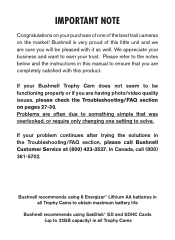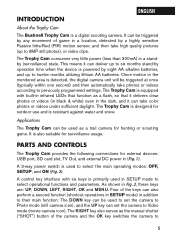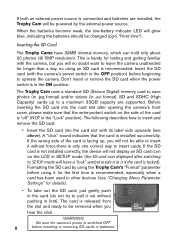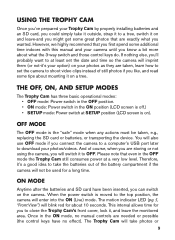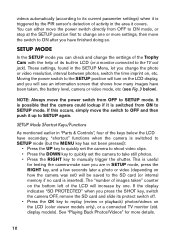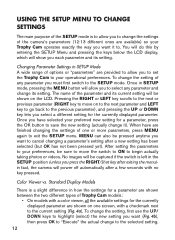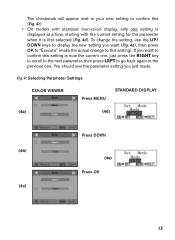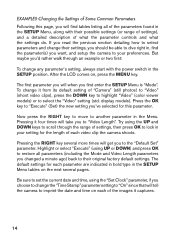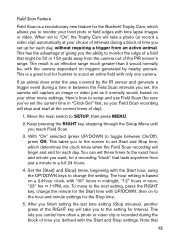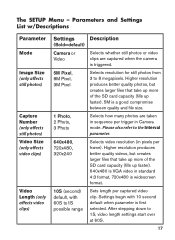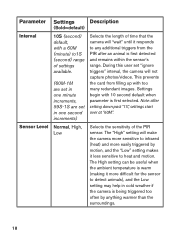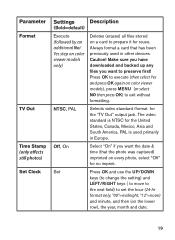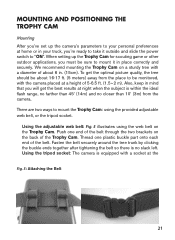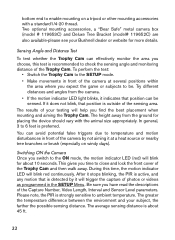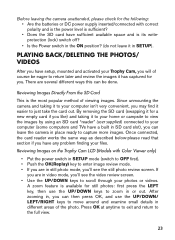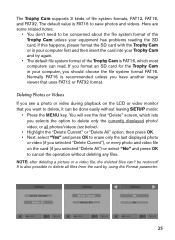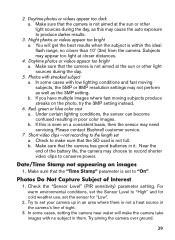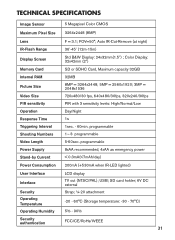Bushnell 119446C Support Question
Find answers below for this question about Bushnell 119446C.Need a Bushnell 119446C manual? We have 1 online manual for this item!
Question posted by sjam18 on August 1st, 2012
A Color Viewer??
Does this 119446C have a color viewer.??
Current Answers
Answer #1: Posted by addisk on August 1st, 2012 3:47 AM
base on information here yes
8 MP high-quality full color resolution
http://www.bushnell.com/products/trail-cameras/trophy-cam/119446C/
Related Bushnell 119446C Manual Pages
Similar Questions
Camera Set-up Not Working
We have a Bushnell 119446 Trail Cam & have been unsuccessful in using it. We have used it in the...
We have a Bushnell 119446 Trail Cam & have been unsuccessful in using it. We have used it in the...
(Posted by lorriean 8 years ago)
How To Program Camera?
Need to know how to operate the settings of the camera.
Need to know how to operate the settings of the camera.
(Posted by Anonymous-142288 9 years ago)
Windows 7 Drivers For Bushnee 11-1025 Camera & Binocular
Where can I find the windows 7 drivers for Bushnee 11-1025 camera & binocular?
Where can I find the windows 7 drivers for Bushnee 11-1025 camera & binocular?
(Posted by haideryousif67 10 years ago)
Trail Camera Stopped Working
Have a 119436 trail camera. it got extremely wet (Possibly underwater for a while when River over fl...
Have a 119436 trail camera. it got extremely wet (Possibly underwater for a while when River over fl...
(Posted by rdmccain 10 years ago)
Trail Sentry Bushnell Trail Camera
The serial number is 930525978 and need a owners manuel
The serial number is 930525978 and need a owners manuel
(Posted by nancyspony 12 years ago)