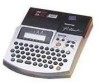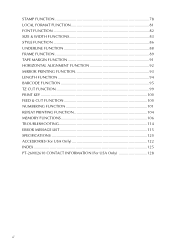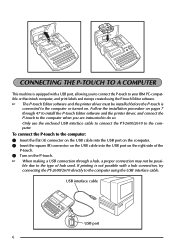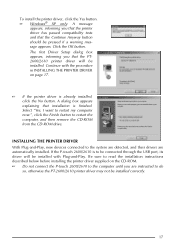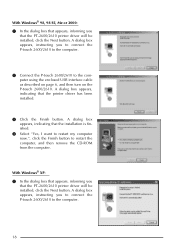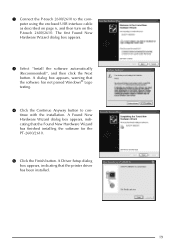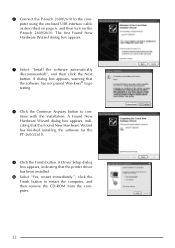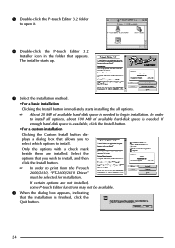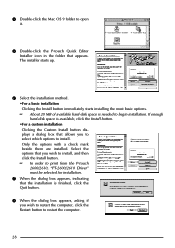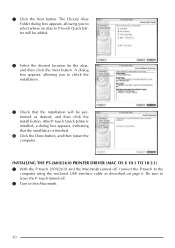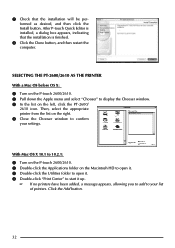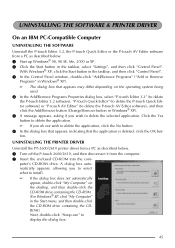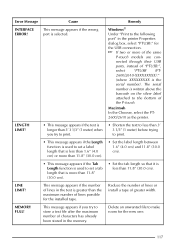Brother International PT2600 Support Question
Find answers below for this question about Brother International PT2600 - P-Touch B/W Direct Thermal Printer.Need a Brother International PT2600 manual? We have 1 online manual for this item!
Question posted by shirleycully on September 4th, 2011
Tape Cuts Off In 1' Strips.
The person who posted this question about this Brother International product did not include a detailed explanation. Please use the "Request More Information" button to the right if more details would help you to answer this question.
Current Answers
Related Brother International PT2600 Manual Pages
Similar Questions
How Do You Change Size Of Letters
how do you change size of letters
how do you change size of letters
(Posted by yankeesam1 1 month ago)
Can A Cutting Blade Be Changed On A Brother P Touch Ql-500
(Posted by rich1pol 9 years ago)
Tape Dispensing
How do I shorten the amount of tape that dispenses when I print a label? There seems to be alot of w...
How do I shorten the amount of tape that dispenses when I print a label? There seems to be alot of w...
(Posted by lladds 11 years ago)
Where Can I Purchase The M Tape For The Brother Handheld Home & Hobby Pt-65 ????
This is an old model and I don't know where to purchase the M Tape or how much it costs.
This is an old model and I don't know where to purchase the M Tape or how much it costs.
(Posted by kimybear33 12 years ago)
How Do You Replace The Tape?
I can't figure out how to put the new roll of tape in.
I can't figure out how to put the new roll of tape in.
(Posted by hobbsmegan 14 years ago)