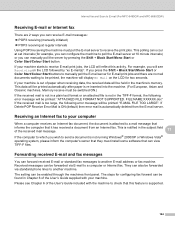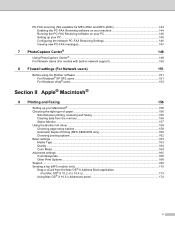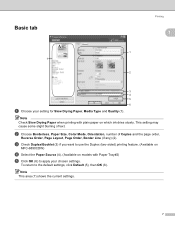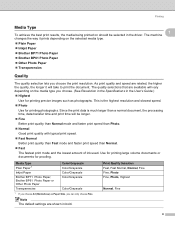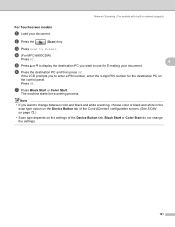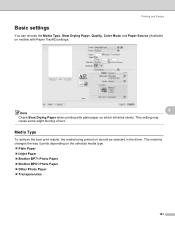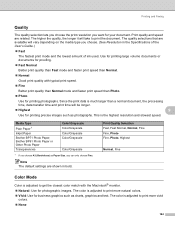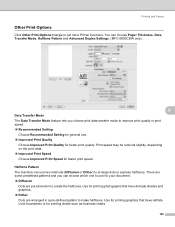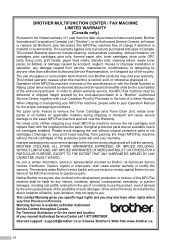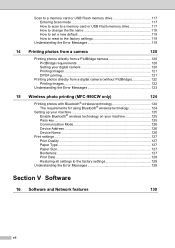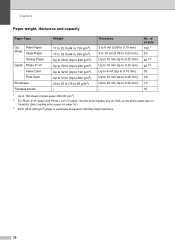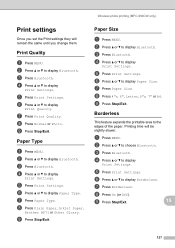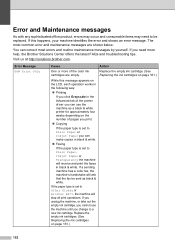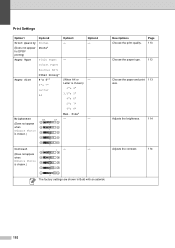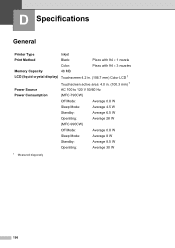Brother International MFC 990cw Support Question
Find answers below for this question about Brother International MFC 990cw - Color Inkjet - All-in-One.Need a Brother International MFC 990cw manual? We have 9 online manuals for this item!
Question posted by mazakan on February 1st, 2013
How To Reload Paper And Where?
Current Answers
Answer #1: Posted by tintinb on February 2nd, 2013 10:48 AM
If you have more questions, please don't hesitate to ask here at HelpOwl. Experts here are always willing to answer your questions to the best of our knowledge and expertise.
Regards,
Tintin
Supporting Image
You can click the image below to enlargeRelated Brother International MFC 990cw Manual Pages
Similar Questions
I need some help on where to find the download for the Brother MFC-900CW for a laptop with a Windows...
We would like an extension phone for our other office that connects to the brother mfc990cw, that we...
tried less paper remove the tray and replace several times , checked inside and out , reboooted many...