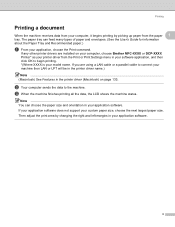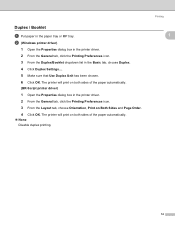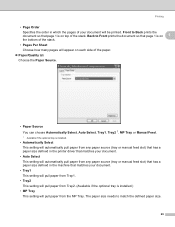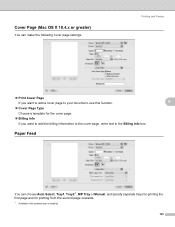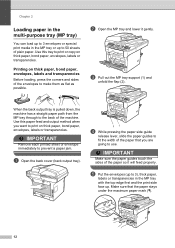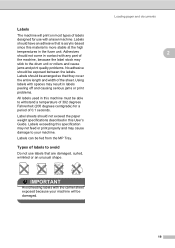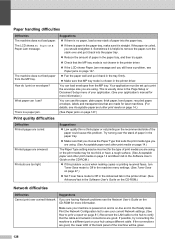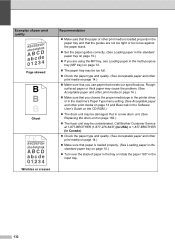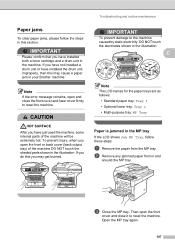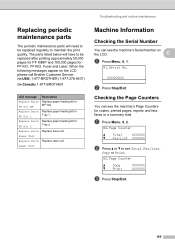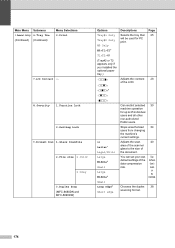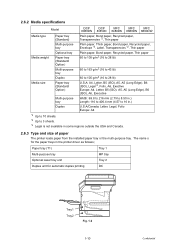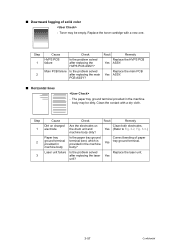Brother International MFC 8890DW Support Question
Find answers below for this question about Brother International MFC 8890DW - B/W Laser - All-in-One.Need a Brother International MFC 8890DW manual? We have 6 online manuals for this item!
Question posted by prExs on March 29th, 2014
Brother 8890dw Reload Paper In Mp Tray When Printing Tray
The person who posted this question about this Brother International product did not include a detailed explanation. Please use the "Request More Information" button to the right if more details would help you to answer this question.
Current Answers
Related Brother International MFC 8890DW Manual Pages
Similar Questions
Where The Mp Tray On The Brother Mfc-8890dw
(Posted by HAIRmis 10 years ago)
Where Is The Mp Tray Located On This Printer?
I have a brother MFC-8860DN multi function printer nad I have an error that reads, " No Paper" "Relo...
I have a brother MFC-8860DN multi function printer nad I have an error that reads, " No Paper" "Relo...
(Posted by ttaannyyaa 10 years ago)
Brother 8890dw Delay Delivering Print
Our brother 8890dw after working flawlessly for 18 months has a delay in delivering network print jo...
Our brother 8890dw after working flawlessly for 18 months has a delay in delivering network print jo...
(Posted by nancy54808 11 years ago)