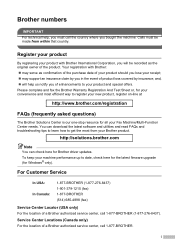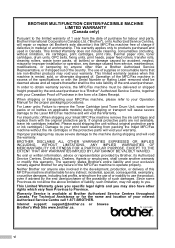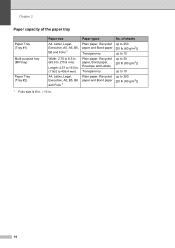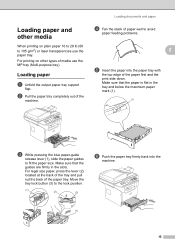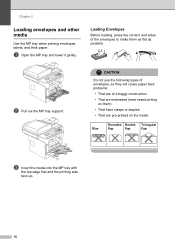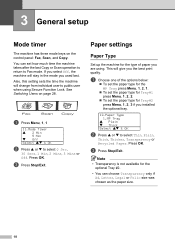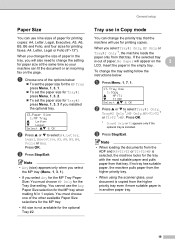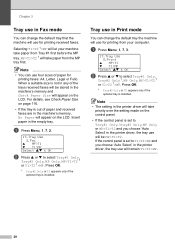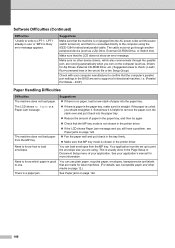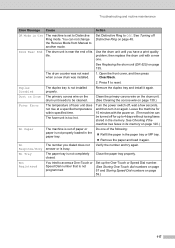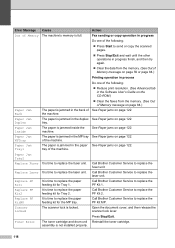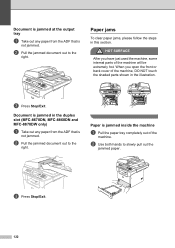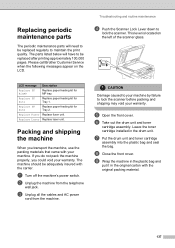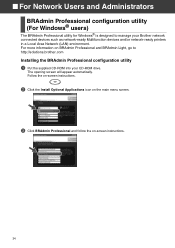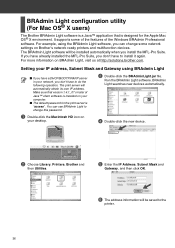Brother International MFC8860DN Support Question
Find answers below for this question about Brother International MFC8860DN - B/W Laser - All-in-One.Need a Brother International MFC8860DN manual? We have 4 online manuals for this item!
Question posted by ttaannyyaa on July 24th, 2013
Where Is The Mp Tray Located On This Printer?
I have a brother MFC-8860DN multi function printer nad I have an error that reads, " No Paper" "Reload paper in MP tray" wher is this tray?
Current Answers
Related Brother International MFC8860DN Manual Pages
Similar Questions
Where Is The Mp Tray Located On A Mfc8860dn
(Posted by cghalf 9 years ago)
Where Is The Mp Tray On A Brother Mfc 8860dn
(Posted by roysVE 10 years ago)
How To Change A Drum Brothers Printer 8890dw Error Paper Tray Empty Reset
button
button
(Posted by xbstalk 10 years ago)
Scanner Not Appearing
My printer is working fine but scanner is not working
My printer is working fine but scanner is not working
(Posted by samarhaider84 11 years ago)