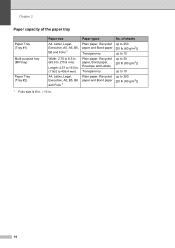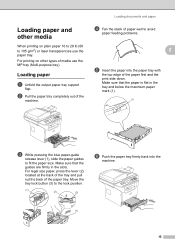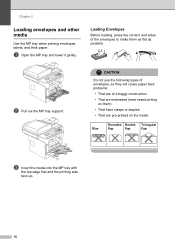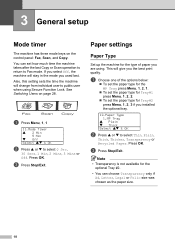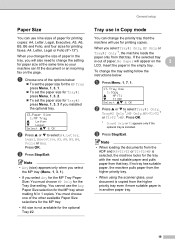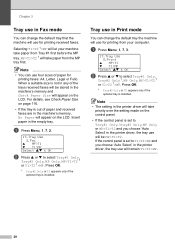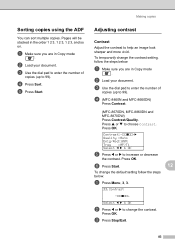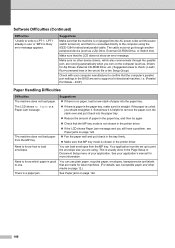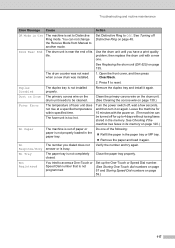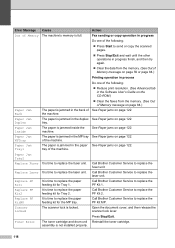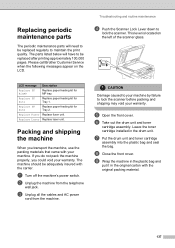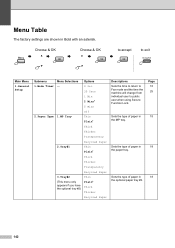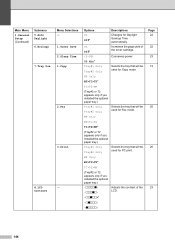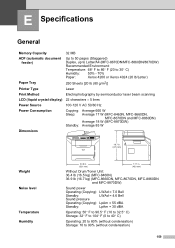Brother International MFC8860DN Support Question
Find answers below for this question about Brother International MFC8860DN - B/W Laser - All-in-One.Need a Brother International MFC8860DN manual? We have 4 online manuals for this item!
Question posted by cghalf on August 16th, 2014
Where Is The Mp Tray Located On A Mfc8860dn
The person who posted this question about this Brother International product did not include a detailed explanation. Please use the "Request More Information" button to the right if more details would help you to answer this question.
Current Answers
Answer #1: Posted by freginold on October 19th, 2014 5:43 PM
The MP tray folds out from the front of the printer. You can see a picture of the MP tray folded open here.
Related Brother International MFC8860DN Manual Pages
Similar Questions
Brother Printer 8890dw Where Is The Mp Tray Located
(Posted by loretKic 10 years ago)
Where Is The Mp Tray On A Brother Mfc 8860dn
(Posted by roysVE 10 years ago)
Where Is The Mp Tray Located On This Printer?
I have a brother MFC-8860DN multi function printer nad I have an error that reads, " No Paper" "Relo...
I have a brother MFC-8860DN multi function printer nad I have an error that reads, " No Paper" "Relo...
(Posted by ttaannyyaa 10 years ago)
Paper Not Feeding Properly Unable To Print Must Open Tray And Move Paper Back In
(Posted by dohertypam4 12 years ago)