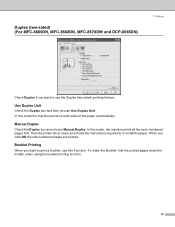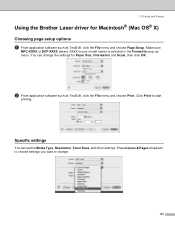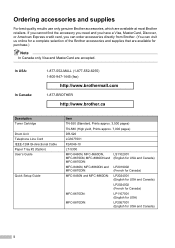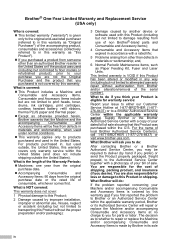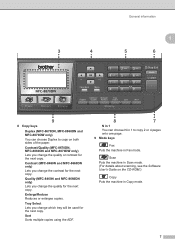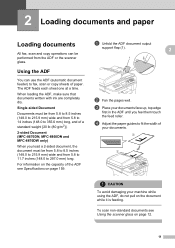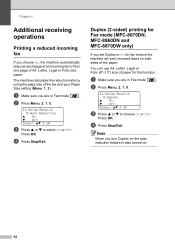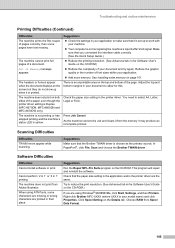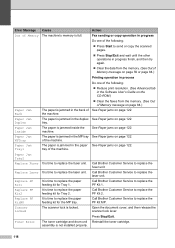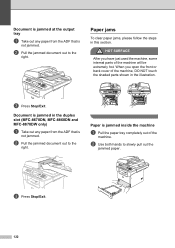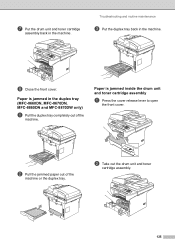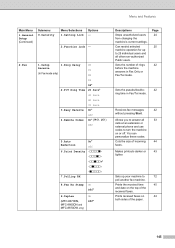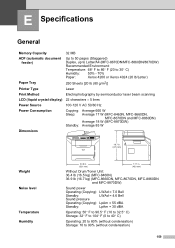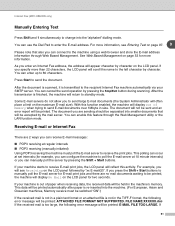Brother International MFC8860DN Support Question
Find answers below for this question about Brother International MFC8860DN - B/W Laser - All-in-One.Need a Brother International MFC8860DN manual? We have 4 online manuals for this item!
Question posted by dohertypam4 on February 21st, 2012
Paper Not Feeding Properly Unable To Print Must Open Tray And Move Paper Back In
The person who posted this question about this Brother International product did not include a detailed explanation. Please use the "Request More Information" button to the right if more details would help you to answer this question.
Current Answers
Related Brother International MFC8860DN Manual Pages
Similar Questions
Error In Brother Mfc 9840cdw: Display Unable Print 2a
Unable print 2A
Unable print 2A
(Posted by mikhailkohen 9 years ago)
Mfc 8860dn How To Stop Paper Jams
(Posted by Mecal 10 years ago)
Where Is The Mp Tray On A Brother Mfc 8860dn
(Posted by roysVE 10 years ago)
Brother Mfc 8860dn Won't Pick Up Paper Clacking
(Posted by pepibout 10 years ago)
Mfc 7360n Manual Feed Will Not Print From Tray
(Posted by Chynshi 10 years ago)