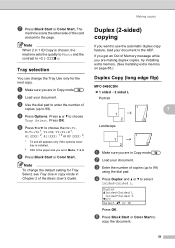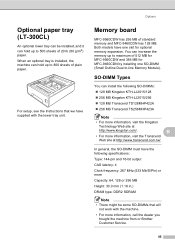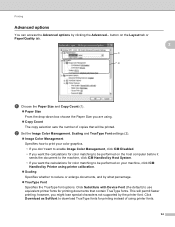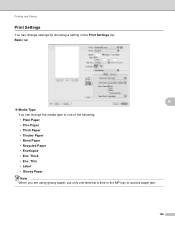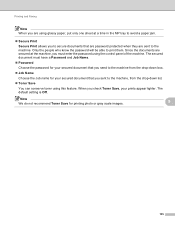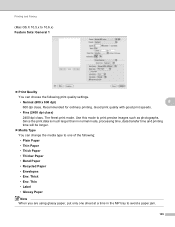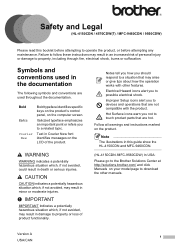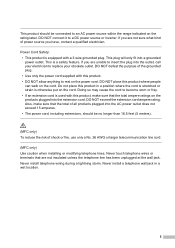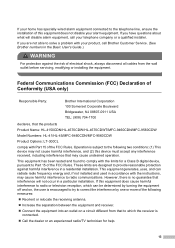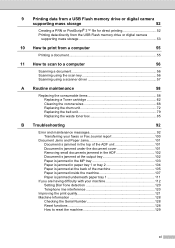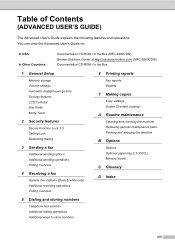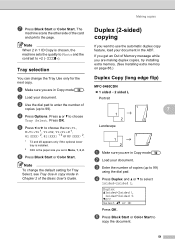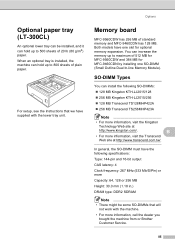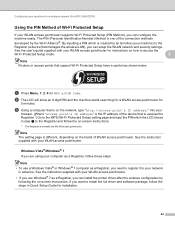Brother International MFC-9460CDN Support Question
Find answers below for this question about Brother International MFC-9460CDN.Need a Brother International MFC-9460CDN manual? We have 6 online manuals for this item!
Current Answers
Related Brother International MFC-9460CDN Manual Pages
Similar Questions
What Type Of Toner Does Brother Mfc 8480dn Use
(Posted by Hilkeo 10 years ago)
Brother Mfc-9460cdn Slow Copying
Why does my Brother MFC-9460CDN so slow at copying documents?
Why does my Brother MFC-9460CDN so slow at copying documents?
(Posted by ronakpatel1 11 years ago)
Mfc 9460cdn, 9560cdw, & 9970cdw Models
How often does Brother come out with newer MFC (Color-Laser CDN & CDW) models? I am interested i...
How often does Brother come out with newer MFC (Color-Laser CDN & CDW) models? I am interested i...
(Posted by Anonymous-88327 11 years ago)
Is Software Available To Duplex Scan On Mfc-9460cdn
I have just purchased a Brother MFC-9460CDN. I have now noticed that it does not have provision fo...
I have just purchased a Brother MFC-9460CDN. I have now noticed that it does not have provision fo...
(Posted by L0renz0 12 years ago)
Brother Multifunction Printer Mfc-465cn Service Manual
(Posted by rafa52 12 years ago)