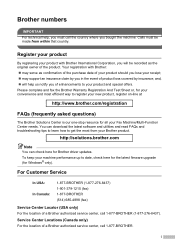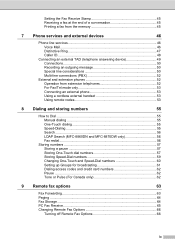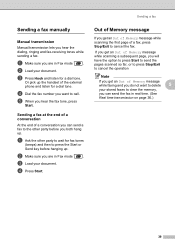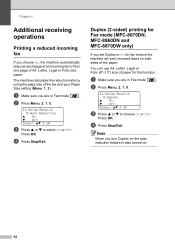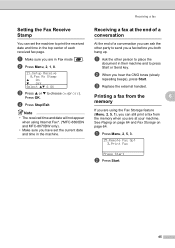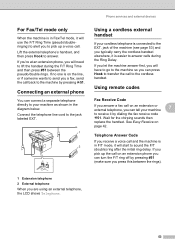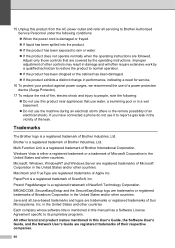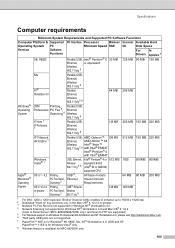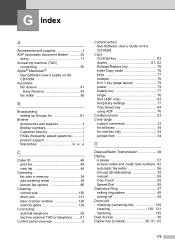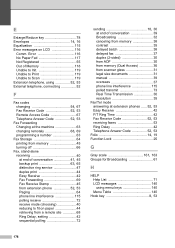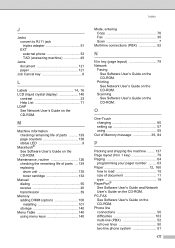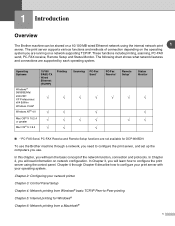Brother International MFC 8670DN Support Question
Find answers below for this question about Brother International MFC 8670DN - Flatbed Laser Multi-Function.Need a Brother International MFC 8670DN manual? We have 3 online manuals for this item!
Question posted by kpgkpg on March 12th, 2013
Fax Not Received
The person who posted this question about this Brother International product did not include a detailed explanation. Please use the "Request More Information" button to the right if more details would help you to answer this question.
Current Answers
Related Brother International MFC 8670DN Manual Pages
Similar Questions
Can I Retrieve A Fax Received One Month Ago?
I can't find a fax (agreement) and my boss needs it
I can't find a fax (agreement) and my boss needs it
(Posted by mjhalpern3 9 years ago)
Brother Mfc 8860dn How To Save Incoming Fax
(Posted by djsmSte 9 years ago)
Disable Auto Fax Receive
I receive unsolicited faxes. I want to turn off the auto receive on my MFC 9970CDW. I cannot figure ...
I receive unsolicited faxes. I want to turn off the auto receive on my MFC 9970CDW. I cannot figure ...
(Posted by marsha39668 10 years ago)
Pc-fax Receive
When selective Receive, a window pops up with message: Only one pc-fax receiving application can b...
When selective Receive, a window pops up with message: Only one pc-fax receiving application can b...
(Posted by LouiseV2000 11 years ago)
Clear Fax Receive Data Memory
How do I clear fax receive data memory on a MFC8460N brother printer
How do I clear fax receive data memory on a MFC8460N brother printer
(Posted by durtjim 12 years ago)