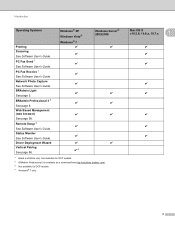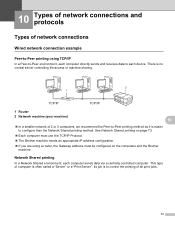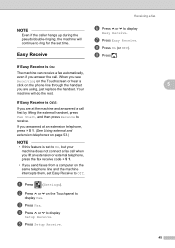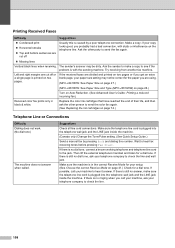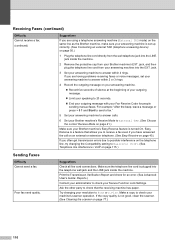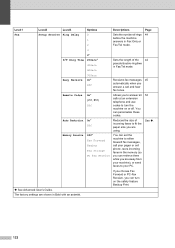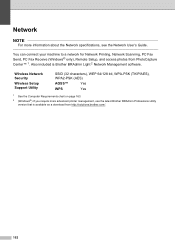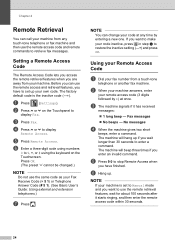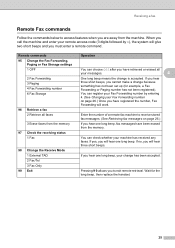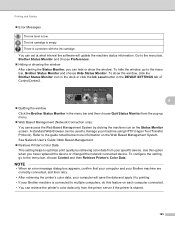Brother International MFC-J4410DW Support Question
Find answers below for this question about Brother International MFC-J4410DW.Need a Brother International MFC-J4410DW manual? We have 21 online manuals for this item!
Question posted by mjhalpern3 on September 23rd, 2014
Can I Retrieve A Fax Received One Month Ago?
I can't find a fax (agreement) and my boss needs it
Current Answers
Related Brother International MFC-J4410DW Manual Pages
Similar Questions
Why Does My Brother Mfc-
My Brother MFC-J44110DW keeps going off line after it sits for a while following printing. How do I ...
My Brother MFC-J44110DW keeps going off line after it sits for a while following printing. How do I ...
(Posted by ravnj 2 years ago)
How To Retrieve Fax Journal Brothers Mfc 8890dw
(Posted by sonadamb 10 years ago)
How To Retrieve Fax Reports From A Brothers Mfc 8890 De
(Posted by macleve 10 years ago)
Mfc-j4410dw Offline
Printer is not found by airprint (IOS7 OS X 10.6.8) . Where is the problem ? k.
Printer is not found by airprint (IOS7 OS X 10.6.8) . Where is the problem ? k.
(Posted by kennethkron 10 years ago)
How Do I Retrieve Faxes From The Memory Stored On My All In One?
(Posted by cyndi1012 11 years ago)