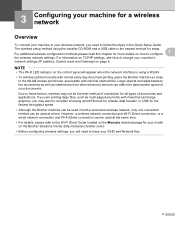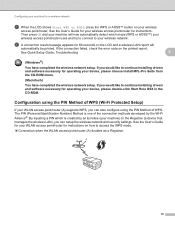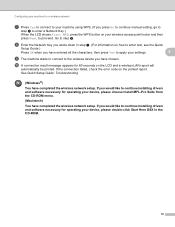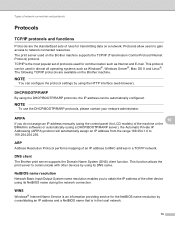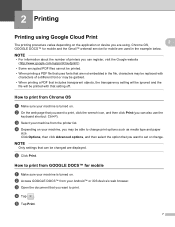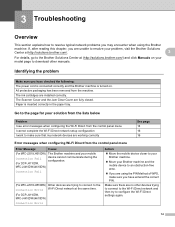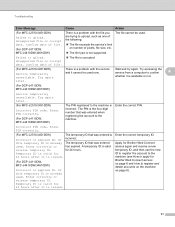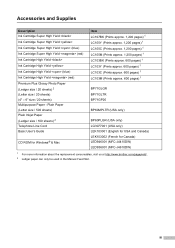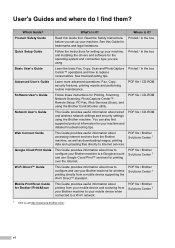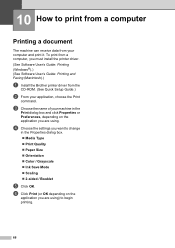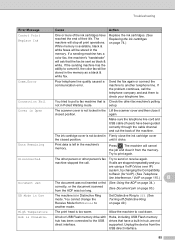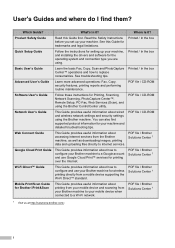Brother International MFC-J4410DW Support and Manuals
Get Help and Manuals for this Brother International item

View All Support Options Below
Free Brother International MFC-J4410DW manuals!
Problems with Brother International MFC-J4410DW?
Ask a Question
Free Brother International MFC-J4410DW manuals!
Problems with Brother International MFC-J4410DW?
Ask a Question
Most Recent Brother International MFC-J4410DW Questions
Why Does My Brother Mfc-
My Brother MFC-J44110DW keeps going off line after it sits for a while following printing. How do I ...
My Brother MFC-J44110DW keeps going off line after it sits for a while following printing. How do I ...
(Posted by ravnj 2 years ago)
Can I Retrieve A Fax Received One Month Ago?
I can't find a fax (agreement) and my boss needs it
I can't find a fax (agreement) and my boss needs it
(Posted by mjhalpern3 9 years ago)
Find Mac-address
(Posted by Anonymous-135700 9 years ago)
Brother Dcp-j4110dw
He comprado una impresora en alemania. Como puedo cambiar el idioma del menu de la pantalla de touch...
He comprado una impresora en alemania. Como puedo cambiar el idioma del menu de la pantalla de touch...
(Posted by josep491 10 years ago)
Mfc-j4410dw Offline
Printer is not found by airprint (IOS7 OS X 10.6.8) . Where is the problem ? k.
Printer is not found by airprint (IOS7 OS X 10.6.8) . Where is the problem ? k.
(Posted by kennethkron 10 years ago)
Brother International MFC-J4410DW Videos

Brother MFC-J4410DW - Business Smart Series Colour Inkjet with occasional A3
Duration: 2:30
Total Views: 370
Duration: 2:30
Total Views: 370
Popular Brother International MFC-J4410DW Manual Pages
Brother International MFC-J4410DW Reviews
We have not received any reviews for Brother International yet.