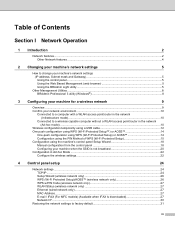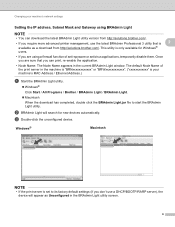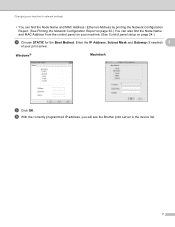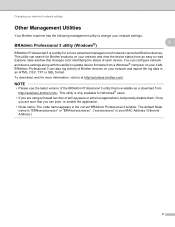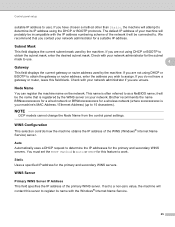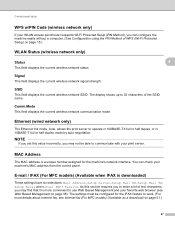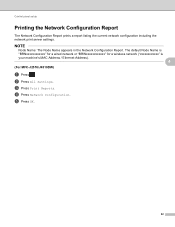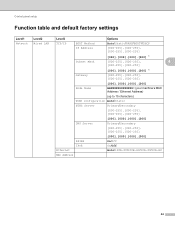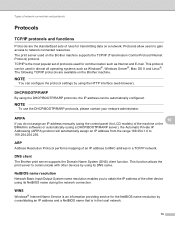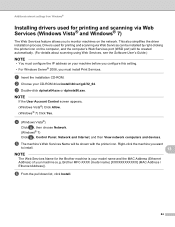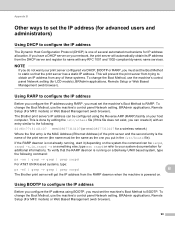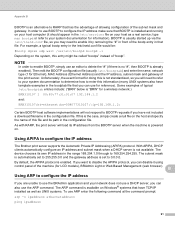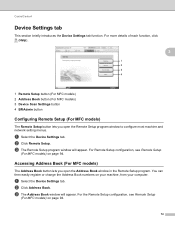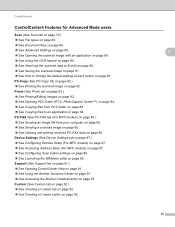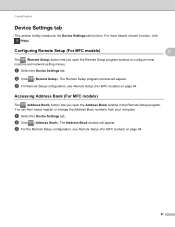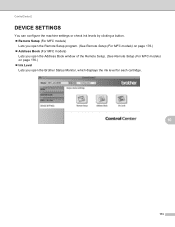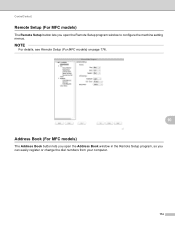Brother International MFC-J4410DW Support Question
Find answers below for this question about Brother International MFC-J4410DW.Need a Brother International MFC-J4410DW manual? We have 21 online manuals for this item!
Question posted by Anonymous-135700 on May 3rd, 2014
Find Mac-address
The person who posted this question about this Brother International product did not include a detailed explanation. Please use the "Request More Information" button to the right if more details would help you to answer this question.
Current Answers
Related Brother International MFC-J4410DW Manual Pages
Similar Questions
Why Does My Brother Mfc-
My Brother MFC-J44110DW keeps going off line after it sits for a while following printing. How do I ...
My Brother MFC-J44110DW keeps going off line after it sits for a while following printing. How do I ...
(Posted by ravnj 2 years ago)
How To Find The Mac Address On A Brother Mfc-7860dw
(Posted by Lukenicodiok 9 years ago)
How To Find Mac Address On Brother Mfc-8890dw
(Posted by mbensall 10 years ago)
Mfc-j4410dw Offline
Printer is not found by airprint (IOS7 OS X 10.6.8) . Where is the problem ? k.
Printer is not found by airprint (IOS7 OS X 10.6.8) . Where is the problem ? k.
(Posted by kennethkron 10 years ago)
Mac Address
How do I find the MAC address of my printer (MFC 640CW) ?
How do I find the MAC address of my printer (MFC 640CW) ?
(Posted by dtoneilluk 11 years ago)