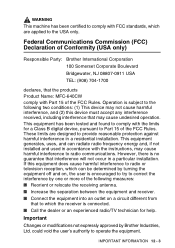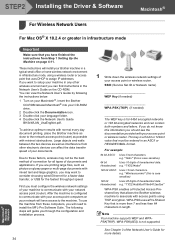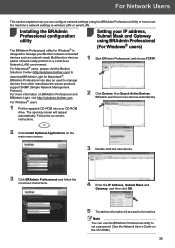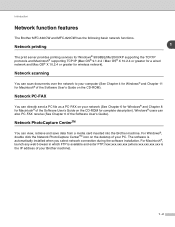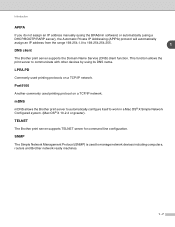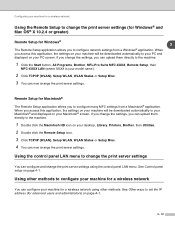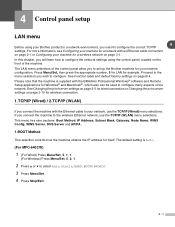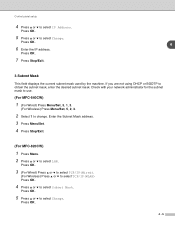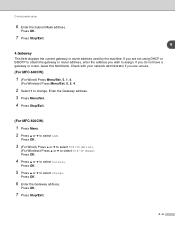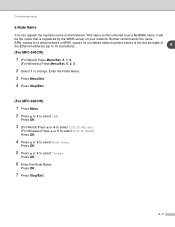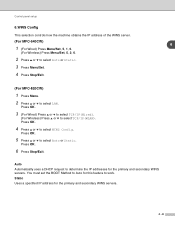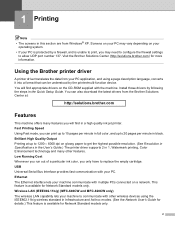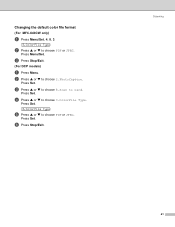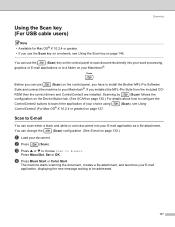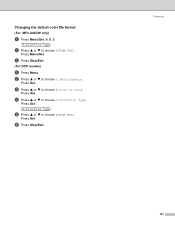Brother International MFC 640CW Support Question
Find answers below for this question about Brother International MFC 640CW - Color Inkjet - All-in-One.Need a Brother International MFC 640CW manual? We have 4 online manuals for this item!
Question posted by dtoneilluk on March 18th, 2013
Mac Address
How do I find the MAC address of my printer (MFC 640CW) ?
Current Answers
Answer #1: Posted by freginold on March 19th, 2013 2:57 AM
Hi, you can find the MAC address by printing out a configuration page from your printer. Instructions for printing the configuration page can be found at the link below.
- Brother MFC-640CW configuration page instructions
On the configuration page, the MAC address might be called the Ethernet address, but it's the same thing.
- Brother MFC-640CW configuration page instructions
On the configuration page, the MAC address might be called the Ethernet address, but it's the same thing.
Related Brother International MFC 640CW Manual Pages
Similar Questions
How Do I Print In Color With The Brother Mfc-8460n
how do I print color copies with the brother mfc-8460n
how do I print color copies with the brother mfc-8460n
(Posted by whiggins245 8 years ago)
How To Turn On Wireless On Mfc 640cw
(Posted by sanjleutner 9 years ago)
Where Is Ok And Start Button On Mfc-640cw?
(Posted by Anonymous-124633 10 years ago)
Can I Install Brother Mfc-j430w Color Inkjet Printer Without Cd
(Posted by gracebrid 10 years ago)
Brother Mfc-640cw 'document Jam,clear The Scanner Jam Then Press Stop '
(Posted by appleh2007 11 years ago)