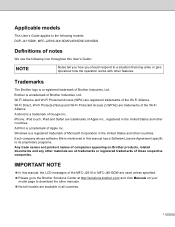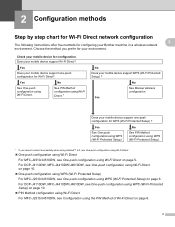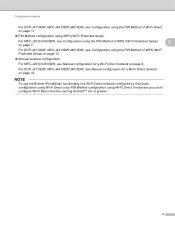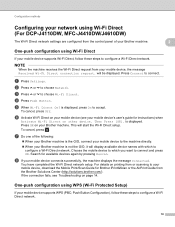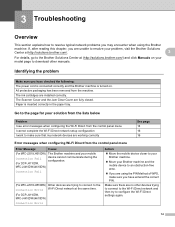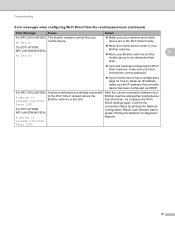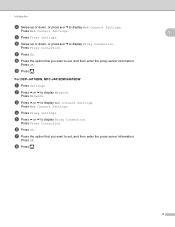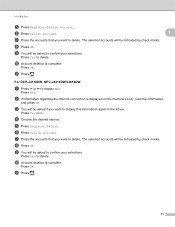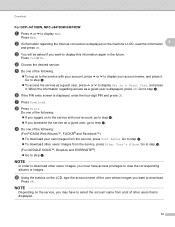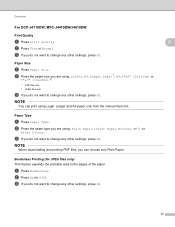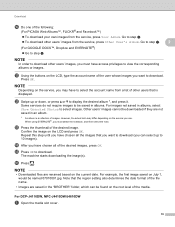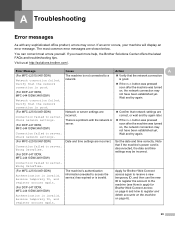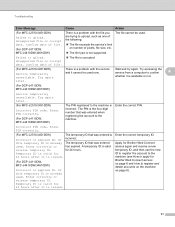Brother International MFC-J4410DW Support Question
Find answers below for this question about Brother International MFC-J4410DW.Need a Brother International MFC-J4410DW manual? We have 21 online manuals for this item!
Question posted by josep491 on April 2nd, 2014
Brother Dcp-j4110dw
He comprado una impresora en alemania. Como puedo cambiar el idioma del menu de la pantalla de touchscreen del aleman al español Gracias
Current Answers
Related Brother International MFC-J4410DW Manual Pages
Similar Questions
Why Does My Brother Mfc-
My Brother MFC-J44110DW keeps going off line after it sits for a while following printing. How do I ...
My Brother MFC-J44110DW keeps going off line after it sits for a while following printing. How do I ...
(Posted by ravnj 2 years ago)
Brother Dcp 7065dn
how do i fix it my brother dcp 7065dn error code 36 unable to print,always showing error code 36 un ...
how do i fix it my brother dcp 7065dn error code 36 unable to print,always showing error code 36 un ...
(Posted by jennydlpna 8 years ago)
Mfc-j4410dw Offline
Printer is not found by airprint (IOS7 OS X 10.6.8) . Where is the problem ? k.
Printer is not found by airprint (IOS7 OS X 10.6.8) . Where is the problem ? k.
(Posted by kennethkron 10 years ago)
Repair Of Brother Dcp-j125 Printer
My printer Brother DCP-J125, does not print/ photo-copy , only scanner is working. What is the probl...
My printer Brother DCP-J125, does not print/ photo-copy , only scanner is working. What is the probl...
(Posted by rsrivastava2006 11 years ago)