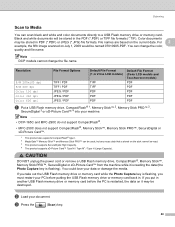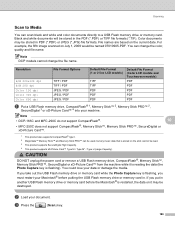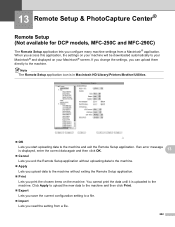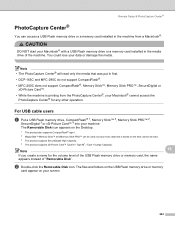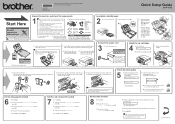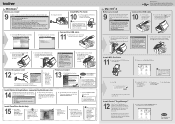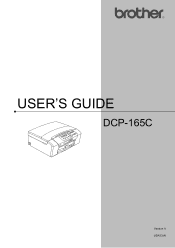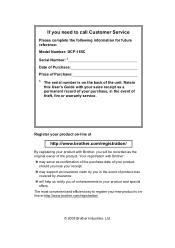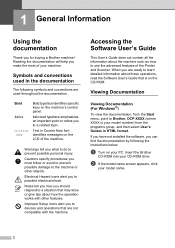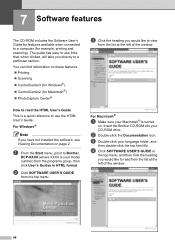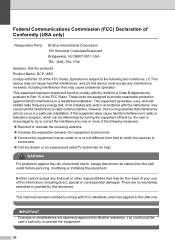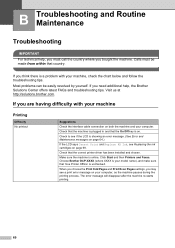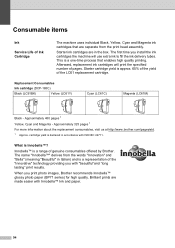Brother International DCP 165C Support Question
Find answers below for this question about Brother International DCP 165C - Color Inkjet - All-in-One.Need a Brother International DCP 165C manual? We have 6 online manuals for this item!
Question posted by jessiemae568 on July 18th, 2012
Is Brother Dcp 165c Printer A Duplex Printer?
Brother DCP 165C
Current Answers
Answer #1: Posted by bargeboard on July 22nd, 2012 11:56 AM
Although your Brother machine does not support Automatic 2-sided(Duplex) printing (the machine automatically prints on both sides of a sheet of paper), you can manually print on both sides of a page.
Follow the instructions at the Brother support site here:
Related Brother International DCP 165C Manual Pages
Similar Questions
Brother Dcp-165c Printer Is Showing Print Unable 5a How Can I Fix This
(Posted by tonidec04 9 years ago)
Brother Dcp 165c Printer Won't Print Black Ink
(Posted by ibujohn 10 years ago)
Brother Dcp-j125 Printer Does Not Print Blue Color.
The Brother DCP-J125 printer does not print blue color or all its shade , instead it prints light re...
The Brother DCP-J125 printer does not print blue color or all its shade , instead it prints light re...
(Posted by softshri0512 10 years ago)
My Brother Dcp-165 Printer Wont Print Black
my brother DCP-165 printer wont print black
my brother DCP-165 printer wont print black
(Posted by drarolph 11 years ago)
Brother Dcp-165c
I have a problem with my printer brother dcp-165c showing init unable 50. how can i fix it?
I have a problem with my printer brother dcp-165c showing init unable 50. how can i fix it?
(Posted by janiceagno 13 years ago)