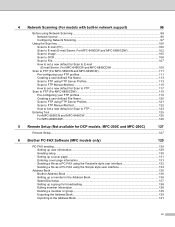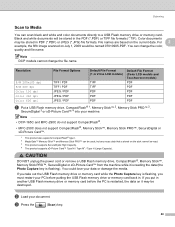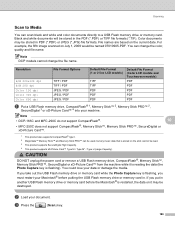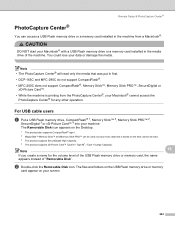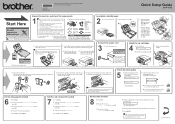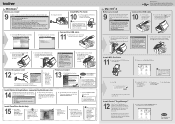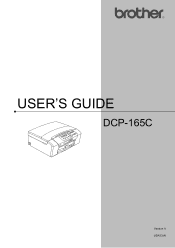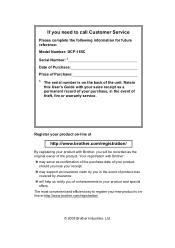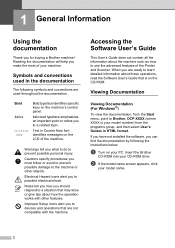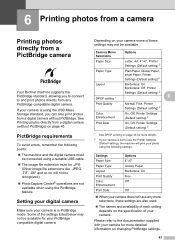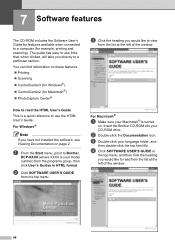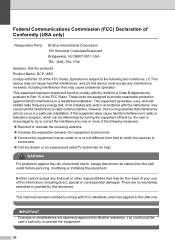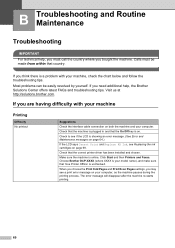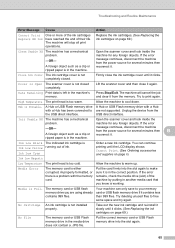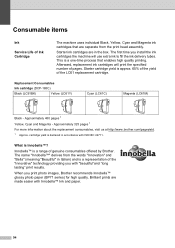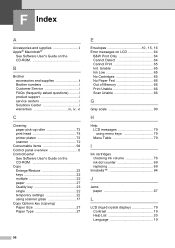Brother International DCP 165C Support Question
Find answers below for this question about Brother International DCP 165C - Color Inkjet - All-in-One.Need a Brother International DCP 165C manual? We have 6 online manuals for this item!
Question posted by janiceagno on March 18th, 2011
Brother Dcp-165c
I have a problem with my printer brother dcp-165c showing init unable 50. how can i fix it?
Current Answers
Related Brother International DCP 165C Manual Pages
Similar Questions
Brother Dcp-165c Printer Is Showing Print Unable 5a How Can I Fix This
(Posted by tonidec04 9 years ago)
Brother Dcp J125 Inkjet Cannot Clear Print What Type Of Problem
(Posted by budarno 9 years ago)
How Can I Fix Init Unable 4f With My Brother Printer Scanner Dcp-185c
init unable how culd i fix this please help
init unable how culd i fix this please help
(Posted by redelala 10 years ago)
Dcp- 165c Printer, Clean Unable 50
HOW TO FIX CLEAN UNABLE 50 TO MY BROTHER PRINTER?
HOW TO FIX CLEAN UNABLE 50 TO MY BROTHER PRINTER?
(Posted by benza 12 years ago)
Brother Dcp195c Init Unable 73
(Posted by vrscs1369 12 years ago)