Brother International MFC-9970CDW Support Question
Find answers below for this question about Brother International MFC-9970CDW.Need a Brother International MFC-9970CDW manual? We have 6 online manuals for this item!
Question posted by marsha39668 on July 30th, 2013
Disable Auto Fax Receive
I receive unsolicited faxes. I want to turn off the auto receive on my MFC 9970CDW. I cannot figure out how tto do that. There is no "receive mode" when I go to "Initial Setup" on my machine.
Current Answers
There are currently no answers that have been posted for this question.
Be the first to post an answer! Remember that you can earn up to 1,100 points for every answer you submit. The better the quality of your answer, the better chance it has to be accepted.
Be the first to post an answer! Remember that you can earn up to 1,100 points for every answer you submit. The better the quality of your answer, the better chance it has to be accepted.
Related Brother International MFC-9970CDW Manual Pages
Software Users Manual - English - Page 5
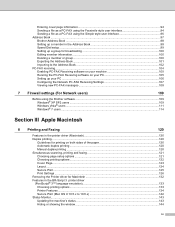
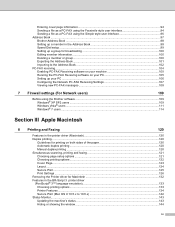
... the Address Book 98 Speed Dial setup ...99 Setting up a group for broadcasting 100 Editing member information...100 Deleting a member or group...100 Exporting the Address Book ...101 Importing to the Address Book ...102 PC-FAX receiving ...104 Enabling PC-FAX Receiving software on your machine 105 Running the PC-FAX Receiving software on your PC 105 Setting...
Software Users Manual - English - Page 112
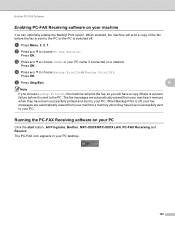
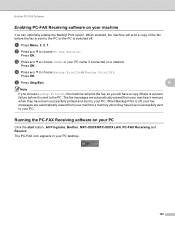
... name if connected on a network. Running the PC-FAX Receiving software on your machine 6
You can optionally enable the Backup Print option.
a Press Menu, 2, 5, 1. Brother PC-FAX Software
Enabling PC-FAX Receiving software on your PC 6
Click the start button, All Programs, Brother, MFC-XXXX/MFC-XXXX LAN, PC-FAX Receiving and Receive. b Press a or b to choose Backup Print:On or...
Software Users Manual - English - Page 128


... stopped during the computer printing. Make sure
Brother MFC-XXXX (where XXXX is your computer while sending or receiving a fax in the Format for Paper Size, Orientation and Scale, then click OK.
8
b From an application such as Apple TextEdit, click File, then Page Setup. However, when the machine is chosen in memory, or while scanning...
IFAX Network Users Manual - English - Page 7
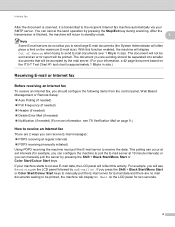
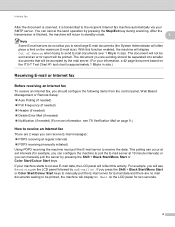
... or Remote Setup: Auto Polling (if needed) Poll Frequency (if needed) Header (if needed) Delete Error Mail (if needed) Notification (if needed) (For more information, see Receiving on the maximum E-mail size). This polling can occur at regular intervals POP3 receiving (manually initiated) Using POP3 receiving the machine must poll...
Users Manual - English - Page 12


5 Receiving a fax
32
Receive modes ...32 Choose the correct Receive Mode 32
Using receive modes 34 Fax Only ...34 Fax/Tel ...34 Manual ...34 External TAD 34
Receive Mode settings 35 Ring Delay ...35 F/T Ring Time (Fax/Tel mode only 35 Easy Receive 36
6 Telephone services and external devices
37
Telephone line services 37 Voice Mail ...37 Distinctive Ring 38
Connecting an external TAD ...
Users Manual - English - Page 48


... using a Distinctive Ring number for instructions on setting up your Brother machine on the same line as your receive mode. (See Connecting an external TAD (telephone answering device) on page 40.)
Will you have other when receiving incoming calls. (See Voice Mail on the external TAD and fax messages are printed.
Do you want to receive very few...
Users Manual - English - Page 50
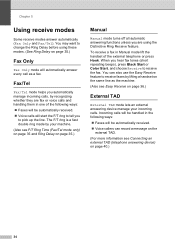
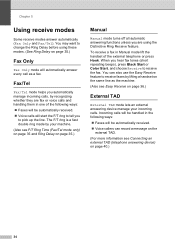
....)
Fax Only 5
Fax Only mode will be automatically received.
Voice callers can also use the Easy Receive feature to pick up the line. Fax/Tel 5
Fax/Tel mode helps you are fax or voice calls and handling them in the following ways: Faxes will automatically answer every call as the machine.
(Also see Connecting an external TAD (telephone answering device...
Users Manual - English - Page 53


...fax sending tones you want to be 6
able to the Brother machine. To avoid conflicts between your Brother machine and your Voice Mail service, do one line. Typically, the original number rings with one line to receive fax...incoming call is used for receiving faxes. (See Distinctive Ring on the same line as your Brother machine's Receive Mode to the Brother machine. (See Using external and...
Users Manual - English - Page 55
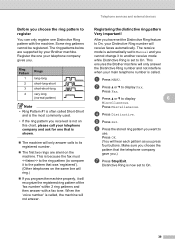
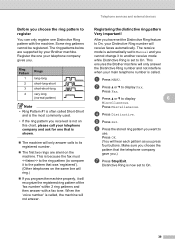
...telephone company gives you want to On.
39 When...receive mode while Distinctive Ring is called , the machine will not answer. This ensures the Brother machine will only answer the Distinctive Ring number and not interfere when your Brother machine... machine. Telephone services and external devices
Before you program the machine properly, it will recognize the registered ring pattern of the 'fax...
Users Manual - English - Page 56


... do not want to receive faxes on page 32.)
Connecting an external TAD (telephone answering device)
6
You can turn off distinctive ...receive mode so you can connect an external Telephone Answering Device (TAD) to the EXT. Chapter 6
Turning off Distinctive Ring. Note If you connect an external TAD (telephone answering device), remove the protective cap (2) from the EXT.
jack of the machine...
Users Manual - English - Page 57


... labeled EXT. (Make sure this pause, but if your Fax Receive Code for fax tones.
Note
We recommend beginning your machine time to the last line on the system. Telephone services and external devices
Connections 6
The external TAD must be answered by giving
your machine has trouble receiving, then you ask the installer to connect the unit...
Users Manual - English - Page 113


... only the size of the machine.
on again. (See Transferring your faxes or
B
Fax Journal report on page 108.)
97 machine on page 103.)
...turn it on page 76.)
Duplex Disabled
Close the Back Cover of paper you select in either the control panel or printer driver, then press Black Start or Color Start. The back of the machine is set to Distinctive Ring mode.
Duplex Disabled...
Users Manual - English - Page 134


... telephones and you want your machine to automatically answer any incoming faxes, you must answer every incoming call and activate the machine to leave a message on page 35.) Check for your Brother machine will be able to receive faxes.
118 Suggestions
Make sure the machine is in the correct receive mode for a dial tone. In Fax/Tel mode, your setup. (See Receive Mode settings on...
Users Manual - English - Page 135
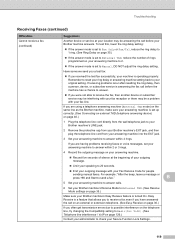
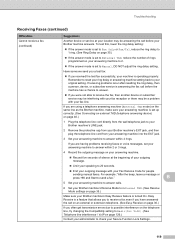
...original setting.
B
5 Set your answering machine to answer calls.
6 Set your Brother machine's Receive Mode to External TAD. (See Receive Mode settings on page 126.)
Contact your administrator to check your Secure Function Lock Settings.
119 Troubleshooting
Receiving Faxes (continued)
Difficulties Cannot receive a fax. (continued)
Suggestions
Another device or service at the beginning...
Users Manual - English - Page 136
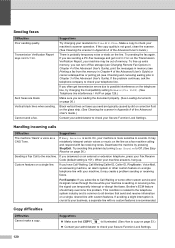
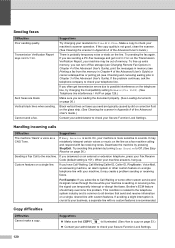
... free up . Brother's ECM feature should help overcome this problem by turning Easy Receive to Off. (See Easy Receive on page 36.)
Sending a Fax Call to all devices that COPY
is common to the machine.
Custom features on a single, shared line with fax receiving tones. Try sending the fax again.
Copy difficulties
Difficulties Cannot make a copy.
Try avoiding this...
Users Manual - English - Page 171


... to factory default. Dial Prefix -
- Yes
No
Restores all network 134 settings to appear on the LCD and in Canada)
Pulse
mode. Yes
Restores all stored phone numbers and fax settings. All Settings - Address & Fax -
Menu and features
C
MENU
Level 1
Level 2
Level 3
Initial Setup Receive Mode -
Yes
No
Restores all the
machine settings to
No
the factory default.
Advanced Users Manual - English - Page 42


...
Setup Receive.
d Press a or b to display
Auto Reduction. Note • When Duplex is turned on one page of the fax and your Paper Size setting (MENU, General Setup, Tray Setting, Tray Use:Fax). Press Setup Receive. f Press Stop/Exit. Press Fax. Press Duplex. Press Setup Receive. a Press MENU.
See Paper Size and Type in Chapter 2 of paper in .) size paper for Fax mode
4
Your machine...
Advanced Users Manual - English - Page 103


...memory. CNG tones The special tones (beeps) sent by fax machines during fax sending or receiving, usually caused by making faxes or copies of
dark documents lighter and light
C
documents darker... line. Auto Reduction Reduces the size of the external telephone or pressing Hook.
Cancel Job Cancels a programmed print job and clears the machine's memory. All fax machines must use...
Advanced Users Manual - English - Page 104
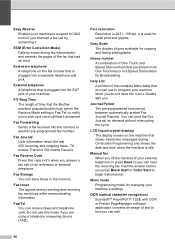
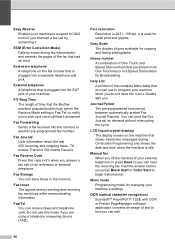
... machine answer before you press Black Start or Color Start to another pre-programmed fax number. Journal Period The pre-programmed time period between automatically printed Fax Journal Reports. Menu mode
Programming mode for copying and faxing photographs.
Fax Forwarding Sends a fax received into the EXT jack of One Touch and Speed Dial numbers that are using a telephone answering device...
Quick Setup Guide - English - Page 7


.... Choose Manual as your receive mode. See the instructions below . c Press a or b to display Initial Setup.
Voice messages are stored on either Voice Mail or an answering machine when choosing the Fax/Tel mode.
See the instructions below . Press Initial Setup. See the instructions below . Press Receive Mode. b Press a or b to display Receive Mode.
Brother uses the term...
Similar Questions
How To Reset Brother Mfc-9970cdw Stock On Receiving Mode
(Posted by doogalexan 10 years ago)
Can I Disable The Fax On My Brother Mfc-j835dw & Have Printing The Default Mode
(Posted by cmmeesy 10 years ago)
Brother Mfc 9970cdw Will Not Receive Fax
(Posted by glennyiann 10 years ago)
Brother Mfc 9970cdw Out Of Memory When Sending A Fax
(Posted by martkowa 10 years ago)

