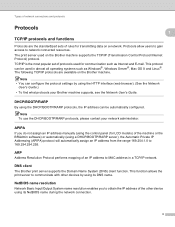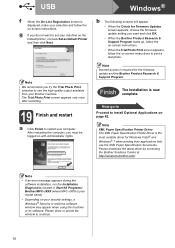Brother International MFC-J835DW Support and Manuals
Get Help and Manuals for this Brother International item

View All Support Options Below
Free Brother International MFC-J835DW manuals!
Problems with Brother International MFC-J835DW?
Ask a Question
Free Brother International MFC-J835DW manuals!
Problems with Brother International MFC-J835DW?
Ask a Question
Most Recent Brother International MFC-J835DW Questions
Ink Absorber Full...how To Replace It ? Where To Buy A New One ? J835dw Model
Have a J835DW printer. Ink absorber full . How do I replace it ? Where do I buy a new one ?
Have a J835DW printer. Ink absorber full . How do I replace it ? Where do I buy a new one ?
(Posted by lavonkraus 3 years ago)
Are All Pdf File Can Not Be Printed?if You Are Using Adobe Reader, Please See
File->Properties. Document Properties will show up, go to Security tab. On the Document Restricti...
File->Properties. Document Properties will show up, go to Security tab. On the Document Restricti...
(Posted by akrom 8 years ago)
Haw I Can Clean Absorber Pad In Printer Dcp-j125
(Posted by salahkalary 8 years ago)
How Do You Enable Duplex Setting
I am trying to copy and print a document on both sides at once and cannot enable duplex or advance s...
I am trying to copy and print a document on both sides at once and cannot enable duplex or advance s...
(Posted by lindasmith71244 8 years ago)
Why Can't I Print Pdf Files Using Windows Visa?
(Posted by Anonymous-148888 9 years ago)
Brother International MFC-J835DW Videos

MFC-J835DW How to setup my Wireless Brother MFC with a router that uses security for XP?
Duration: 4:36
Total Views: 663
Duration: 4:36
Total Views: 663

MFC-J835DW Comment configurer un centre multifonction Brother avec un routeur sécurisé pour XP?
Duration: 5:05
Total Views: 45
Duration: 5:05
Total Views: 45
Popular Brother International MFC-J835DW Manual Pages
Brother International MFC-J835DW Reviews
We have not received any reviews for Brother International yet.