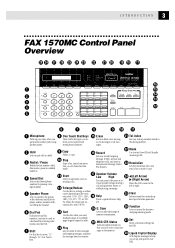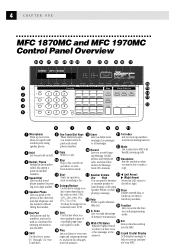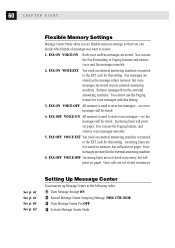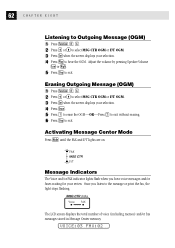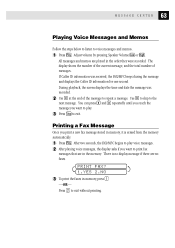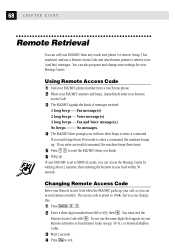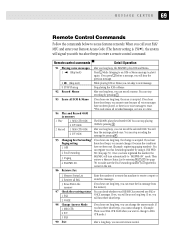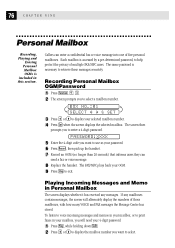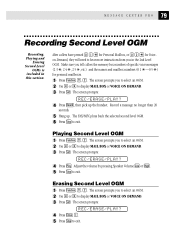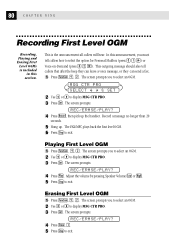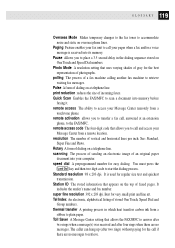Brother International MFC 1970MC Support Question
Find answers below for this question about Brother International MFC 1970MC - B/W - All-in-One.Need a Brother International MFC 1970MC manual? We have 1 online manual for this item!
Question posted by kerryk30 on January 17th, 2017
Erasing Voice Messages There Are 99 Messages On The Machine And I Cannot Erase T
when I try to erase messages it just beeps.
Current Answers
Answer #1: Posted by Troubleshooter101 on January 18th, 2017 9:23 AM
i refer you to the product user manual please click below
https://www.manualowl.com/m/Brother%20International/MFC-1970MC/Manual/5356?page=11
Thanks
Please respond to my effort to provide you with the best possible solution by using the "Acceptable Solution" and/or the "Helpful" buttons when the answer has proven to be helpful. Please feel free to submit further info for your question, if a solution was not provided. I appreciate the opportunity to serve you!
Troublshooter101
Related Brother International MFC 1970MC Manual Pages
Similar Questions
Brother Mfc-9970cdw Error Message 'machine Error O/e'
(Posted by vicwaytek 3 years ago)
Print Head Wont Move
My brother mfc-j265w print head wont move from the right side of machine. I have searched the web fo...
My brother mfc-j265w print head wont move from the right side of machine. I have searched the web fo...
(Posted by pokey23 9 years ago)
'replace Belt' Message
After I print or scan something this message appears on the screen. I see there are different types ...
After I print or scan something this message appears on the screen. I see there are different types ...
(Posted by lletto 11 years ago)
Dial Button
Our # 1 button just stopped working is this something that can be fixed or not worth it just beeps w...
Our # 1 button just stopped working is this something that can be fixed or not worth it just beeps w...
(Posted by app4 12 years ago)
Brother Mfc8890dw Needs To Repalce Pf Kit1 : Says Fuser Unit & Laser Unit Kit 1
I had this message being displayed now for about a week on my machine's LCD display and now it is co...
I had this message being displayed now for about a week on my machine's LCD display and now it is co...
(Posted by SLDCPA2011 12 years ago)