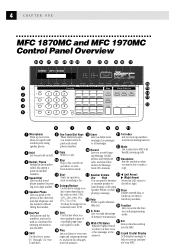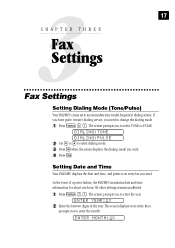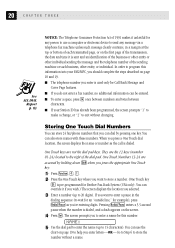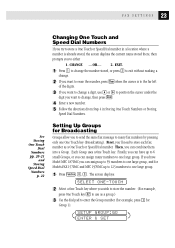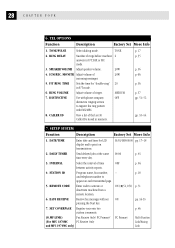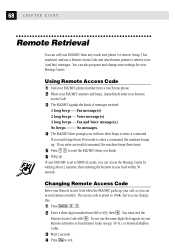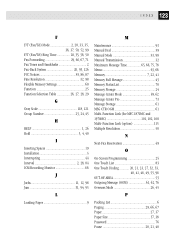Brother International MFC 1970MC Support Question
Find answers below for this question about Brother International MFC 1970MC - B/W - All-in-One.Need a Brother International MFC 1970MC manual? We have 1 online manual for this item!
Question posted by app4 on February 3rd, 2012
Dial Button
Our # 1 button just stopped working is this something that can be fixed or not worth it just beeps when you hit it making clearing the messages imnposible
Current Answers
Related Brother International MFC 1970MC Manual Pages
Similar Questions
Erasing Voice Messages There Are 99 Messages On The Machine And I Cannot Erase T
when I try to erase messages it just beeps.
when I try to erase messages it just beeps.
(Posted by kerryk30 7 years ago)
The Stop/exit Button Won't Work Because The Unable To Iniy Comes On Before 5
seconds are up. I can hold this button down for 5 minutes and nothing happens. Larry
seconds are up. I can hold this button down for 5 minutes and nothing happens. Larry
(Posted by pokey23 8 years ago)
How Do I Save Email As Quick Dial That I Scan To In Mfc 7860dw Scanner?
(Posted by russell53256 12 years ago)
Why Can't I Receive Fax On Brother Mfc-295cn Scanner/copier/printer
(Posted by securejr 12 years ago)
Brother Multifunction Printer Mfc-465cn Service Manual
(Posted by rafa52 12 years ago)