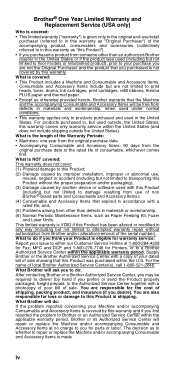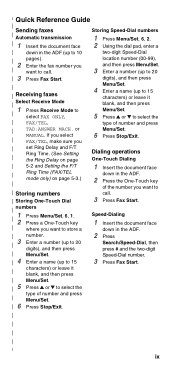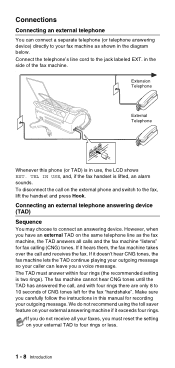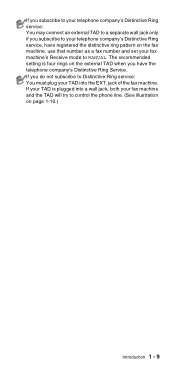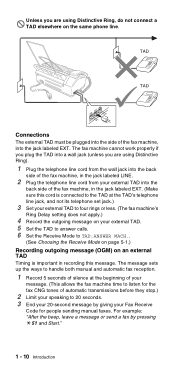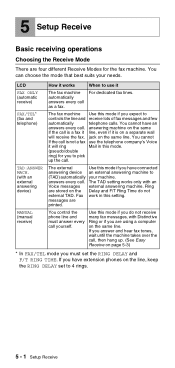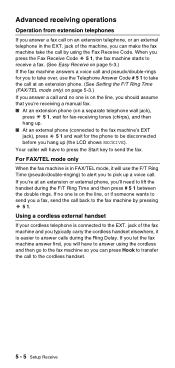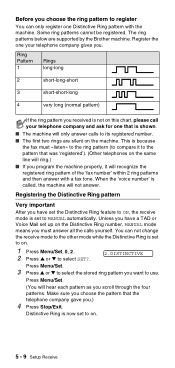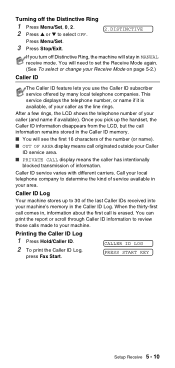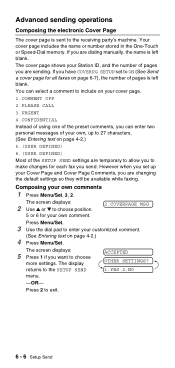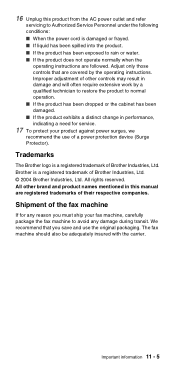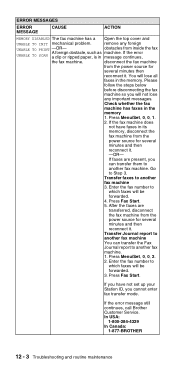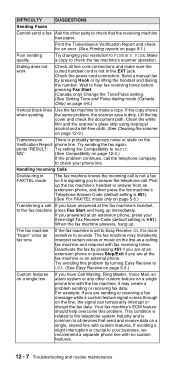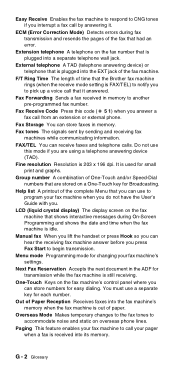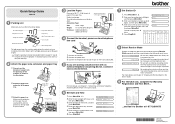Brother International FAX 575 Support Question
Find answers below for this question about Brother International FAX 575 - B/W Thermal Transfer.Need a Brother International FAX 575 manual? We have 2 online manuals for this item!
Question posted by sreischman on October 5th, 2011
How Do I Download The Manual?
I keep going in a loop. Whenever I click on download, it takes me to the page the says you have two manuals. I click on download and it takes me back to the same page.
Current Answers
Answer #1: Posted by kcmjr on October 5th, 2011 11:02 AM
Try downloading from here: http://www.helpowl.com/manuals/Brother/FAX575/5006
Licenses & Certifications: Microsoft, Cisco, VMware, Novell, FCC RF & Amateur Radio licensed.
Related Brother International FAX 575 Manual Pages
Similar Questions
Brother Fax Machine 575 User Manual
(Posted by brettzelinski 9 years ago)
How To Download Cd Rom Mfc-j825dw Manual
(Posted by johnoCop 10 years ago)
Brand New Fax 575, Caller Id Does Not Display Even After Pressing Menu, 0, 3 Set
On brand new FAX-575 Caller ID does not display despite following user manual instructions (Menu/set...
On brand new FAX-575 Caller ID does not display despite following user manual instructions (Menu/set...
(Posted by amij42 10 years ago)
I Have A Dcp J125 And Woud Like To View The Users Manual Without Downloading It;
(Posted by bobsbook 12 years ago)