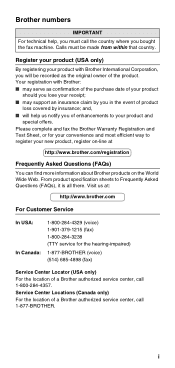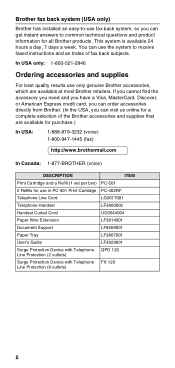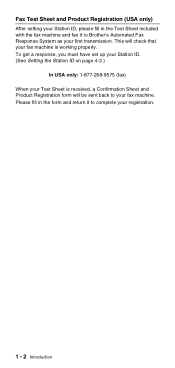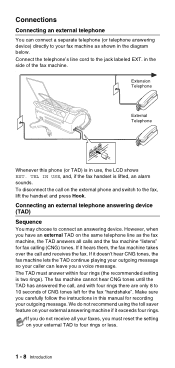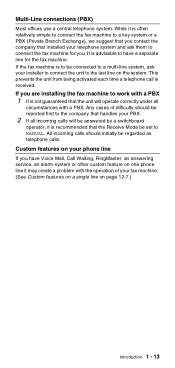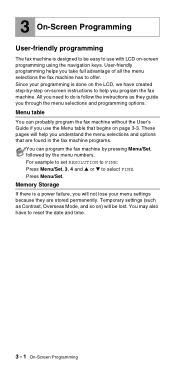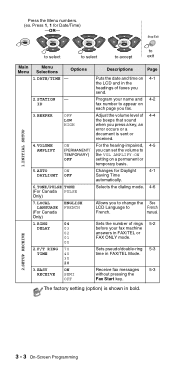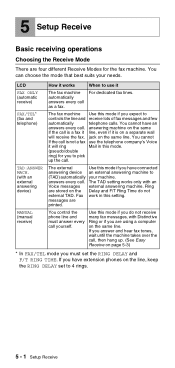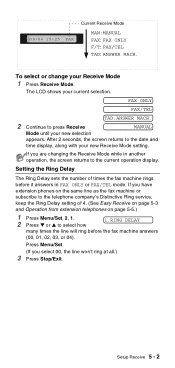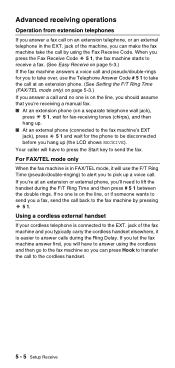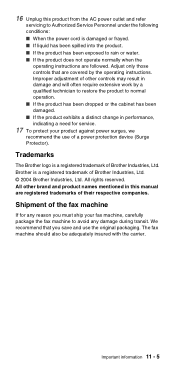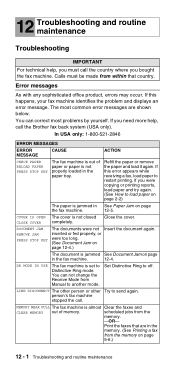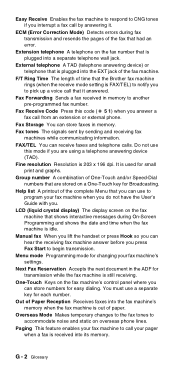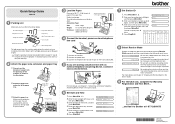Brother International FAX 575 Support Question
Find answers below for this question about Brother International FAX 575 - B/W Thermal Transfer.Need a Brother International FAX 575 manual? We have 2 online manuals for this item!
Question posted by brettzelinski on May 9th, 2014
Brother Fax Machine 575 User Manual
The person who posted this question about this Brother International product did not include a detailed explanation. Please use the "Request More Information" button to the right if more details would help you to answer this question.
Current Answers
Related Brother International FAX 575 Manual Pages
Similar Questions
How To Clear Memory On Brother Fax 575 Machine
(Posted by Ryan5alex 9 years ago)
Brother Fax Machine Manual 7360n How To Find Out What The Fax Number Is
(Posted by saskaswanki 9 years ago)
How To Clear The Memory On A Brother Fax Machine
(Posted by dabigge 10 years ago)
I Have A Brother Fax Machine 575/ I Am Trying To Put It Back On Telephone Mode
i am trying to put it back on telephone mode and it is stuck on fax mode.
i am trying to put it back on telephone mode and it is stuck on fax mode.
(Posted by jdme0426 11 years ago)
Alpha Care Services Has A Brother Fax Machine Mfc9320cw And We Are Not Receiving
faxes do you have a phone number to call or can you help now
faxes do you have a phone number to call or can you help now
(Posted by Anonymous-40744 12 years ago)