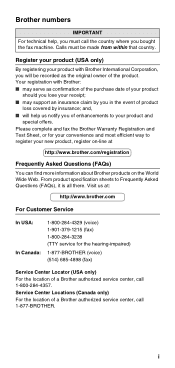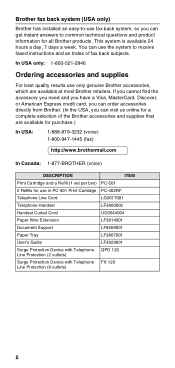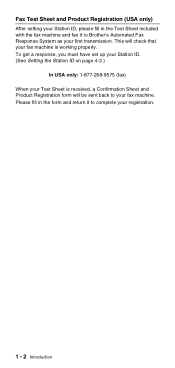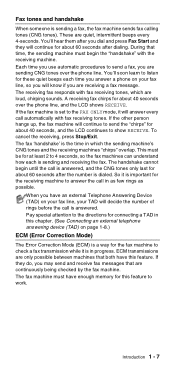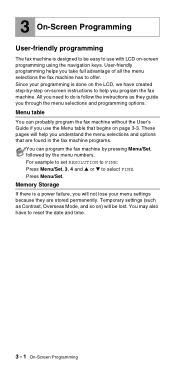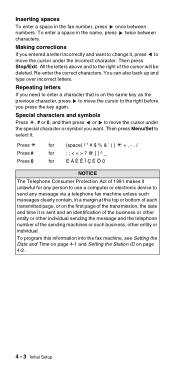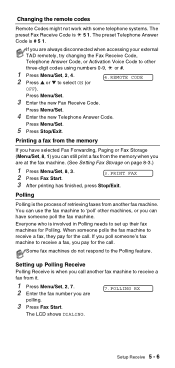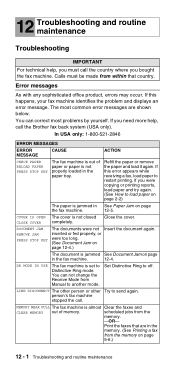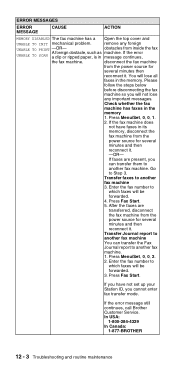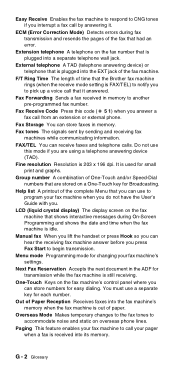Brother International FAX 575 Support Question
Find answers below for this question about Brother International FAX 575 - B/W Thermal Transfer.Need a Brother International FAX 575 manual? We have 2 online manuals for this item!
Question posted by dabigge on March 31st, 2014
How To Clear The Memory On A Brother Fax Machine
The person who posted this question about this Brother International product did not include a detailed explanation. Please use the "Request More Information" button to the right if more details would help you to answer this question.
Current Answers
Related Brother International FAX 575 Manual Pages
Similar Questions
How To Clear Memory Brother Model 575 Fax
(Posted by obsjonp 9 years ago)
How To Clear Memory On Fax Machine Brother Mfc-7345n
(Posted by kpatel1921 9 years ago)
Brother Fax Machine 575 User Manual
(Posted by brettzelinski 9 years ago)
How To Clear Memory Brother Fax Mfc-j6510dw
(Posted by s3xybTe 10 years ago)
I Have A Brother Fax Machine 575/ I Am Trying To Put It Back On Telephone Mode
i am trying to put it back on telephone mode and it is stuck on fax mode.
i am trying to put it back on telephone mode and it is stuck on fax mode.
(Posted by jdme0426 11 years ago)