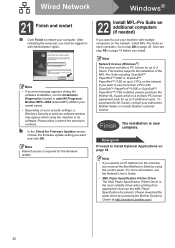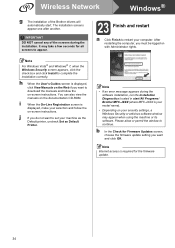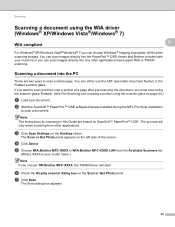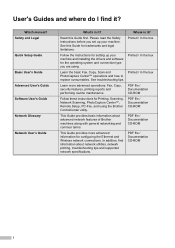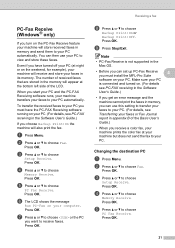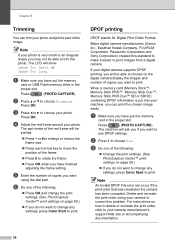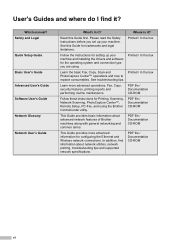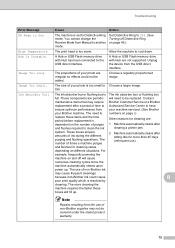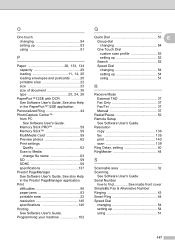Brother International MFC-J6510DW Support and Manuals
Get Help and Manuals for this Brother International item

View All Support Options Below
Free Brother International MFC-J6510DW manuals!
Problems with Brother International MFC-J6510DW?
Ask a Question
Free Brother International MFC-J6510DW manuals!
Problems with Brother International MFC-J6510DW?
Ask a Question
Most Recent Brother International MFC-J6510DW Questions
My Printer Shows Ink Absorber Full How Do I Reset As It's Not On My Manual.
(Posted by pmandlathi 1 year ago)
Status Offline
I was able to print on saturday and today I can't print. It says printer offline
I was able to print on saturday and today I can't print. It says printer offline
(Posted by drlauriew 6 years ago)
I Can't Print As The Un Able To Clean 76 Comes Up.
I can't print as the unable to clean 76 brother mfc j6510dw. I have done the trouble shooting by res...
I can't print as the unable to clean 76 brother mfc j6510dw. I have done the trouble shooting by res...
(Posted by phoebe46952 8 years ago)
What Is The User Name What Is The Password
(Posted by agewoods1976 8 years ago)
I Can't Open The Scan Dialogue Box To Scan A Document.
Worked fine until recently. Then stopped responding to scan dialogue. Printer still works fine.Unins...
Worked fine until recently. Then stopped responding to scan dialogue. Printer still works fine.Unins...
(Posted by georgeallcock 9 years ago)
Brother International MFC-J6510DW Videos
Popular Brother International MFC-J6510DW Manual Pages
Brother International MFC-J6510DW Reviews
We have not received any reviews for Brother International yet.