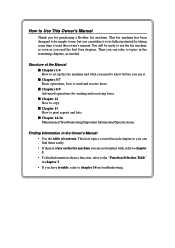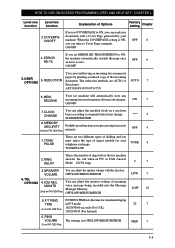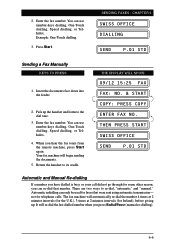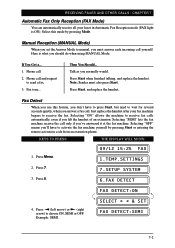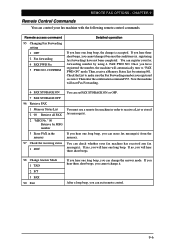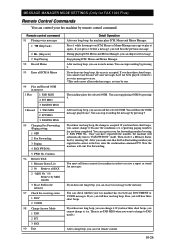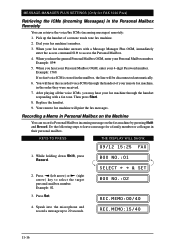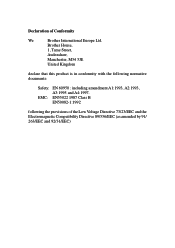Brother International 1030e - FAX B/W Thermal Transfer Support and Manuals
Get Help and Manuals for this Brother International item

View All Support Options Below
Free Brother International 1030e manuals!
Problems with Brother International 1030e?
Ask a Question
Free Brother International 1030e manuals!
Problems with Brother International 1030e?
Ask a Question
Most Recent Brother International 1030e Questions
Can I Download The Free User Instruction Manual For The Ax-10 Typewriter?
(Posted by marg 13 years ago)
Popular Brother International 1030e Manual Pages
Brother International 1030e Reviews
We have not received any reviews for Brother International yet.