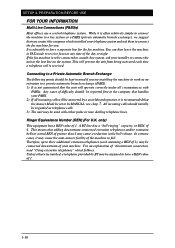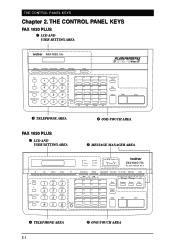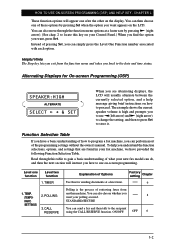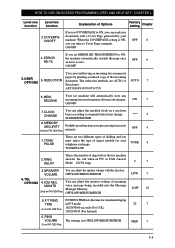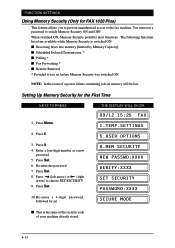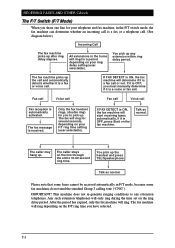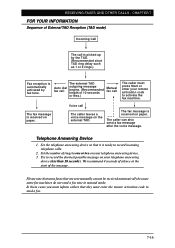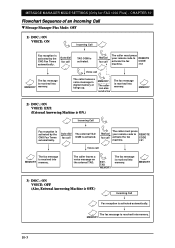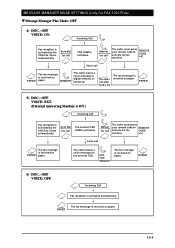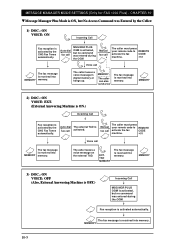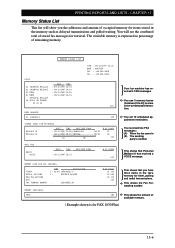Brother International 1030e Support Question
Find answers below for this question about Brother International 1030e - FAX B/W Thermal Transfer.Need a Brother International 1030e manual? We have 1 online manual for this item!
Question posted by marg on April 18th, 2011
Can I Download The Free User Instruction Manual For The Ax-10 Typewriter?
The person who posted this question about this Brother International product did not include a detailed explanation. Please use the "Request More Information" button to the right if more details would help you to answer this question.
Current Answers
Related Brother International 1030e Manual Pages
Similar Questions
How To Check Toner Level Brother Mfc9970cdw Instruction Manual
(Posted by newgecstm 9 years ago)
Where Can I Download Free Ocr Software For My Mfc-j615w Brother Printer
(Posted by Ravtonypc 10 years ago)
Driver Download Free
i bought a new brother printer model MFC J415W.I want a free driver download for my Windows XP lapto...
i bought a new brother printer model MFC J415W.I want a free driver download for my Windows XP lapto...
(Posted by shamsudinabdullah 12 years ago)