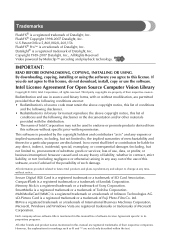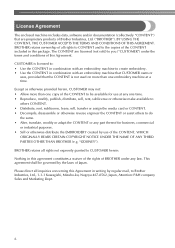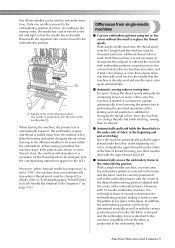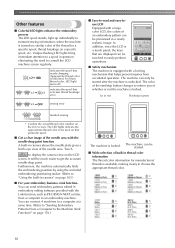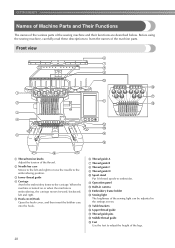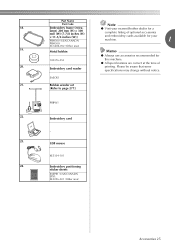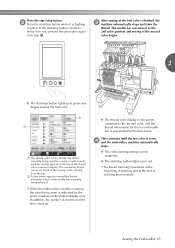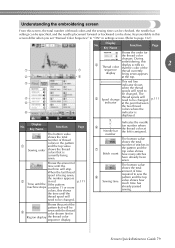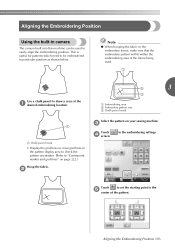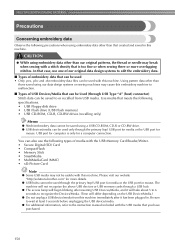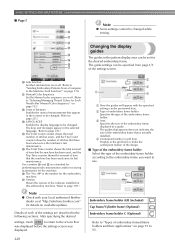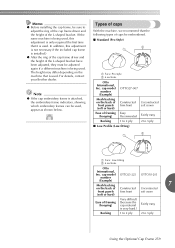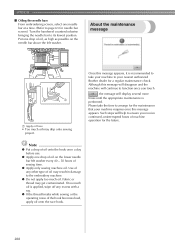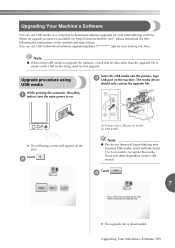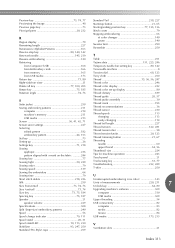Brother International Entrepreneur Pro PR1000e Support Question
Find answers below for this question about Brother International Entrepreneur Pro PR1000e.Need a Brother International Entrepreneur Pro PR1000e manual? We have 7 online manuals for this item!
Question posted by digi2stitch on December 2nd, 2012
Timing On Brother Pr1000e
How do i fix the timing on PR1000e
Current Answers
Related Brother International Entrepreneur Pro PR1000e Manual Pages
Similar Questions
Brother Pro X
I cleared my custom color is there any way I can get them back
I cleared my custom color is there any way I can get them back
(Posted by debbiedavenport 6 years ago)
Where Is A Parts Guide Or Service Manual For Brother Jx2517 Sewing Machine?
the inside of my brother JX2517 sewing machine broke. Its a plastic piece,gear, at end by the needle...
the inside of my brother JX2517 sewing machine broke. Its a plastic piece,gear, at end by the needle...
(Posted by Discogypsy 9 years ago)
Thread Breaking On Brother Pr1000
(Posted by susantiegs 10 years ago)
Hoop Alignment Shifting When Changing Threads
I have a PR1000e - I am stitching a pattern on a towel. During a thread change, I noticed the hoop m...
I have a PR1000e - I am stitching a pattern on a towel. During a thread change, I noticed the hoop m...
(Posted by Kathycromley 11 years ago)
What Model Number Bobbins Should Be Used On Brother Sc9500 Sewing Machine
Please provide me with the model/style bobbin that fits on a Brother SC9500 sewing machine. Thanks.
Please provide me with the model/style bobbin that fits on a Brother SC9500 sewing machine. Thanks.
(Posted by ezth2 11 years ago)