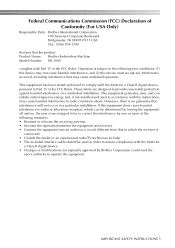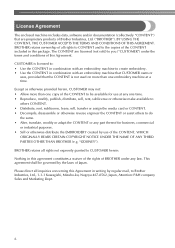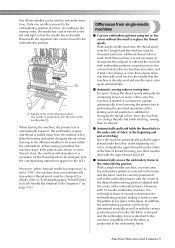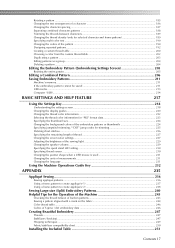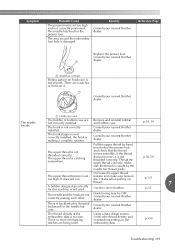Brother International Entrepreneur Pro PR1000e Support and Manuals
Get Help and Manuals for this Brother International item

View All Support Options Below
Free Brother International Entrepreneur Pro PR1000e manuals!
Problems with Brother International Entrepreneur Pro PR1000e?
Ask a Question
Free Brother International Entrepreneur Pro PR1000e manuals!
Problems with Brother International Entrepreneur Pro PR1000e?
Ask a Question
Most Recent Brother International Entrepreneur Pro PR1000e Questions
Brother Pro X
I cleared my custom color is there any way I can get them back
I cleared my custom color is there any way I can get them back
(Posted by debbiedavenport 6 years ago)
I Cannot Use My New Hat Hoop. I Get The Error Message 'this Hoop Is Not Usable'.
I am trying to use my hat hoop for the first time, though I bought it with the machine more than a y...
I am trying to use my hat hoop for the first time, though I bought it with the machine more than a y...
(Posted by sewbuggy423 10 years ago)
How To Check If The Tension Is Correctly Set On Pr 1000e?
(Posted by beverlyashby 10 years ago)
Thread Breaking On Brother Pr1000
(Posted by susantiegs 10 years ago)
Hoop Alignment Shifting When Changing Threads
I have a PR1000e - I am stitching a pattern on a towel. During a thread change, I noticed the hoop m...
I have a PR1000e - I am stitching a pattern on a towel. During a thread change, I noticed the hoop m...
(Posted by Kathycromley 11 years ago)
Popular Brother International Entrepreneur Pro PR1000e Manual Pages
Brother International Entrepreneur Pro PR1000e Reviews
We have not received any reviews for Brother International yet.
Popular Brother International Entrepreneur Pro PR1000e Search Terms
The following terms are frequently used to search for Brother International Entrepreneur Pro PR1000e support:- entrepreneur pro pr1000e manual
- entrepreneur pro pr1000e 10 needle embroidery machine
- entrepreneur pro pr1000e 10 needle home embroidery machine
- entrepreneur pro pr1000e 10-needle embroidery machine
- entrepreneur pro pr1000e 10-needle embroidery machine price
- entrepreneur pro pr1000e accessories
- entrepreneur pro pr1000e amazon