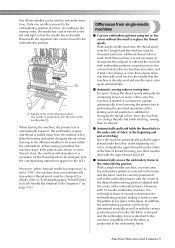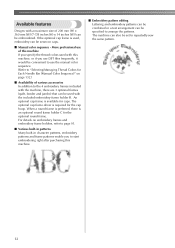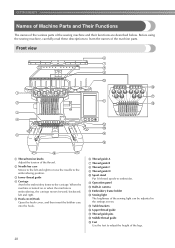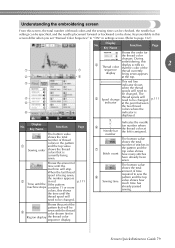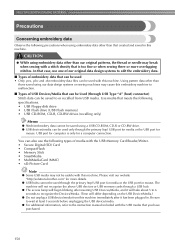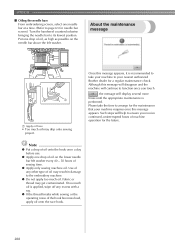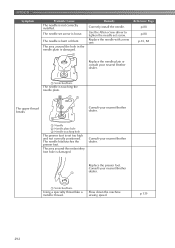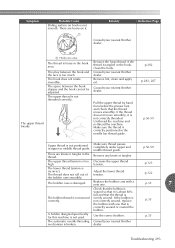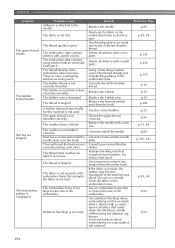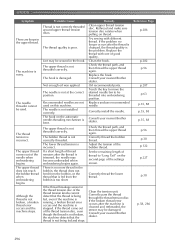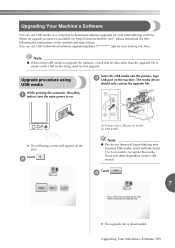Brother International Entrepreneur Pro PR1000e Support Question
Find answers below for this question about Brother International Entrepreneur Pro PR1000e.Need a Brother International Entrepreneur Pro PR1000e manual? We have 7 online manuals for this item!
Question posted by susantiegs on April 28th, 2013
Thread Breaking On Brother Pr1000
The person who posted this question about this Brother International product did not include a detailed explanation. Please use the "Request More Information" button to the right if more details would help you to answer this question.
Current Answers
Related Brother International Entrepreneur Pro PR1000e Manual Pages
Similar Questions
Brother Pro X
I cleared my custom color is there any way I can get them back
I cleared my custom color is there any way I can get them back
(Posted by debbiedavenport 6 years ago)
Learn How To Thread A Brothers Lx2500 Sewing Machine
(Posted by vijme 10 years ago)
How To Thread A Brother Lx2500 Sewing Machine
(Posted by R1CHidle 10 years ago)
Hoop Alignment Shifting When Changing Threads
I have a PR1000e - I am stitching a pattern on a towel. During a thread change, I noticed the hoop m...
I have a PR1000e - I am stitching a pattern on a towel. During a thread change, I noticed the hoop m...
(Posted by Kathycromley 11 years ago)