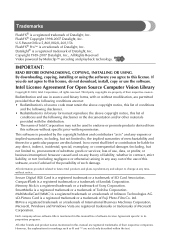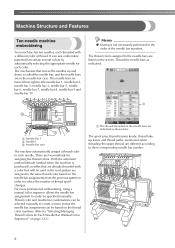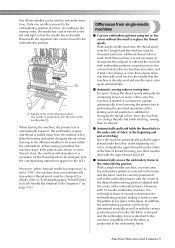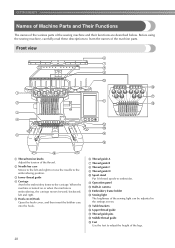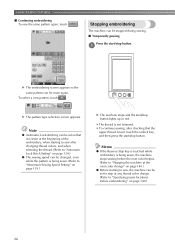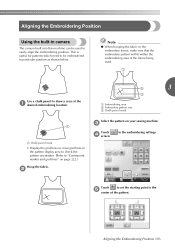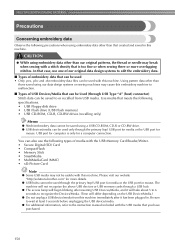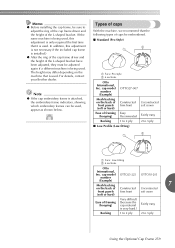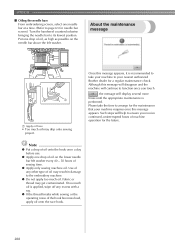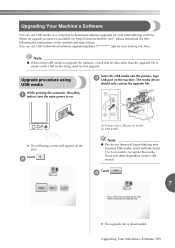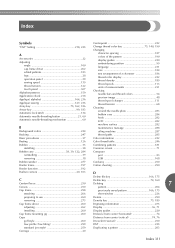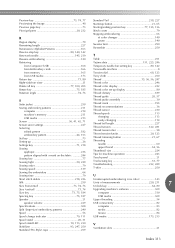Brother International Entrepreneur Pro PR1000e Support Question
Find answers below for this question about Brother International Entrepreneur Pro PR1000e.Need a Brother International Entrepreneur Pro PR1000e manual? We have 7 online manuals for this item!
Question posted by debbiedavenport on October 6th, 2017
Brother Pro X
I cleared my custom color is there any way I can get them back
Current Answers
Answer #1: Posted by Odin on October 6th, 2017 4:43 PM
Unless you saved your custom thread file [per https://www.manualslib.com/manual/483180/Brother-Entrepreneur-Pro-Pr-1000.html?page=11#manual], you cannot retrieve those settings. (Sorry.)
Hope this is useful. Please don't forget to click the Accept This Answer button if you do accept it. My aim is to provide reliable helpful answers, not just a lot of them. See https://www.helpowl.com/profile/Odin.
Related Brother International Entrepreneur Pro PR1000e Manual Pages
Similar Questions
Request A Manual For A Brother Model Vx710 Sewing Machine
Request a manual for a Brother model VX710 Sewing machine
Request a manual for a Brother model VX710 Sewing machine
(Posted by williamg9629 10 years ago)
Brothers Nx-600 Sewing Machine Service/repair Manual
I am looking for the service/repair manual for the Brothers NX-600 sewing machine.
I am looking for the service/repair manual for the Brothers NX-600 sewing machine.
(Posted by Anonymous-125326 10 years ago)
Brother Ls 2000 Sewing Machine Price
I Want To Know Above Sewing Machine Price In Indian Rupees,please Anser Me Imediately
I Want To Know Above Sewing Machine Price In Indian Rupees,please Anser Me Imediately
(Posted by iladave84503 10 years ago)
Thread Breaking On Brother Pr1000
(Posted by susantiegs 11 years ago)