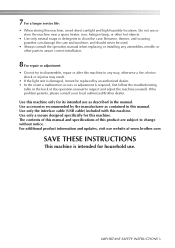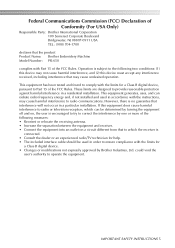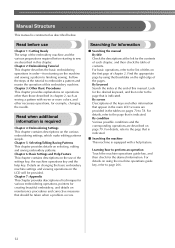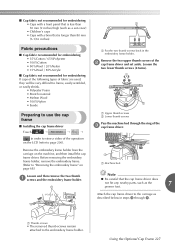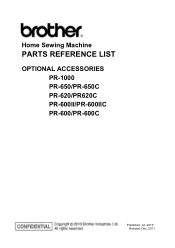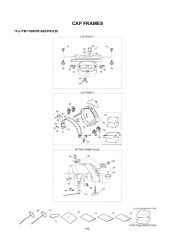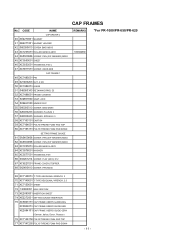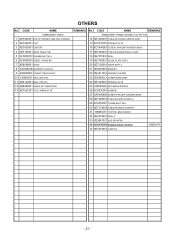Brother International Entrepreneur PR-650 Support and Manuals
Get Help and Manuals for this Brother International item

View All Support Options Below
Free Brother International Entrepreneur PR-650 manuals!
Problems with Brother International Entrepreneur PR-650?
Ask a Question
Free Brother International Entrepreneur PR-650 manuals!
Problems with Brother International Entrepreneur PR-650?
Ask a Question
Most Recent Brother International Entrepreneur PR-650 Questions
How Do You Remove The Table From My Pr- 650, When The Carriage Is Not All The Wa
How do I remove my table from my PR- 650, when the carriage is not in the full back position, have n...
How do I remove my table from my PR- 650, when the carriage is not in the full back position, have n...
(Posted by Anonymous-167116 3 years ago)
Pr650 Cap Assembly Misaligned
brother 650 cap assembly misaligned and vibrates when it reaches either far side of the design
brother 650 cap assembly misaligned and vibrates when it reaches either far side of the design
(Posted by grantedexpressions 6 years ago)
Pr650 Embroidery Machine
My brother embroidery machine carriage gets stuck and misaligns the design.
My brother embroidery machine carriage gets stuck and misaligns the design.
(Posted by kerrirowell 9 years ago)
Carriage
the carriage seems to get stuck while using large hoop and design gets misaligned.
the carriage seems to get stuck while using large hoop and design gets misaligned.
(Posted by kerrirowell 9 years ago)
Brother Pr650 Entrepreneur How To Videos
(Posted by 2leyphuon 9 years ago)
Popular Brother International Entrepreneur PR-650 Manual Pages
Brother International Entrepreneur PR-650 Reviews
We have not received any reviews for Brother International yet.