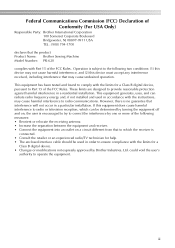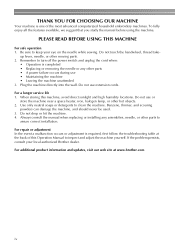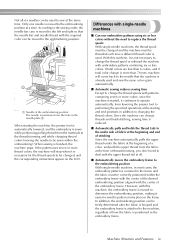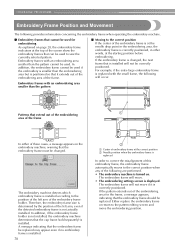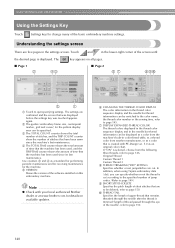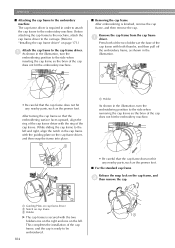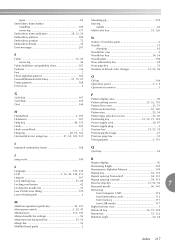Brother International PR-620 Support and Manuals
Get Help and Manuals for this Brother International item

View All Support Options Below
Free Brother International PR-620 manuals!
Problems with Brother International PR-620?
Ask a Question
Free Brother International PR-620 manuals!
Problems with Brother International PR-620?
Ask a Question
Most Recent Brother International PR-620 Questions
Brother Pr - 620 Trimming Assy Motor
I am looking for this part of brother PR - 620 The number is XV 6184051 it doesn't work wel
I am looking for this part of brother PR - 620 The number is XV 6184051 it doesn't work wel
(Posted by manuelrondonh 1 year ago)
Switching Modes
When switching from editing mode to stitching mode the sewing light turns off. Does this mean the li...
When switching from editing mode to stitching mode the sewing light turns off. Does this mean the li...
(Posted by rochellehotchkiss 1 year ago)
How Can I Get Software
how can I get software brother embroidery machine pr620
how can I get software brother embroidery machine pr620
(Posted by raymond1021 2 years ago)
Wiper Error
I keep getting the wiper error constantly on my Brother pr620. What can I do to fix this?
I keep getting the wiper error constantly on my Brother pr620. What can I do to fix this?
(Posted by rctdtune 3 years ago)
Brother International PR-620 Videos
Popular Brother International PR-620 Manual Pages
Brother International PR-620 Reviews
We have not received any reviews for Brother International yet.