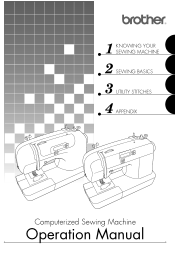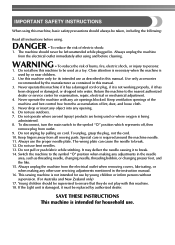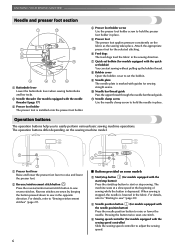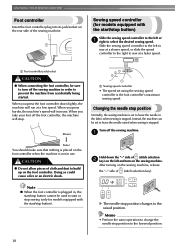Brother International ES2000 - 77 Stitch Function Computerized Free Arm Sewing Machine Support and Manuals
Get Help and Manuals for this Brother International item

View All Support Options Below
Free Brother International ES2000 manuals!
Problems with Brother International ES2000?
Ask a Question
Free Brother International ES2000 manuals!
Problems with Brother International ES2000?
Ask a Question
Most Recent Brother International ES2000 Questions
Wrong Side Stitches And What Is The Reg Setting For Tension On This Sewing Mach
(Posted by missginger3 9 years ago)
Brother International ES2000 Videos
Popular Brother International ES2000 Manual Pages
Brother International ES2000 Reviews
We have not received any reviews for Brother International yet.