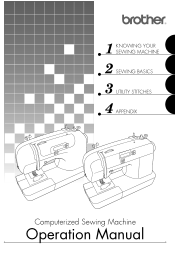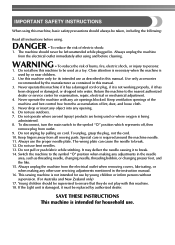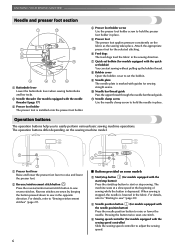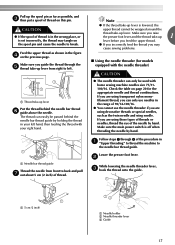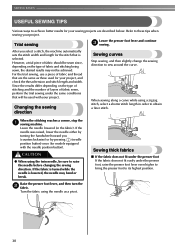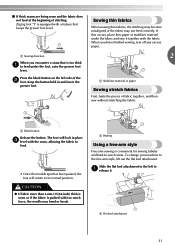Brother International ES2000 Support Question
Find answers below for this question about Brother International ES2000 - 77 Stitch Function Computerized Free Arm Sewing Machine.Need a Brother International ES2000 manual? We have 1 online manual for this item!
Question posted by missginger3 on October 13th, 2014
Wrong Side Stitches And What Is The Reg Setting For Tension On This Sewing Mach
The person who posted this question about this Brother International product did not include a detailed explanation. Please use the "Request More Information" button to the right if more details would help you to answer this question.
Current Answers
Answer #1: Posted by sabrie on October 14th, 2014 4:52 AM
for correct settings download the user manual on the link below
http://www.helpowl.com/manuals/Brother%20International/ES2000/5304
www.techboss.co.za
Related Brother International ES2000 Manual Pages
Similar Questions
Setting Tension On The Machine
what does the tension need to be set on ?
what does the tension need to be set on ?
(Posted by Anonymous-175147 3 months ago)
Feather Stitch Function/feature
I cant get mt brother bb370 model to make the stitch #24/feather stitch. Only works up to stitch #19...
I cant get mt brother bb370 model to make the stitch #24/feather stitch. Only works up to stitch #19...
(Posted by sdayvintage 9 years ago)
How To Set A Sewing Machine Brother Vx-1435 Instruction
(Posted by jbjvau 9 years ago)
Brother 17-stitch Free-arm Sewing Machine Lx2500 How To Set Tension
(Posted by laptoprustar 10 years ago)
Setting Tension On Brother Ls-2125 Sewing Machine
Top stitch is fine, but bottom thread is very loose.
Top stitch is fine, but bottom thread is very loose.
(Posted by Anonymous-121888 10 years ago)