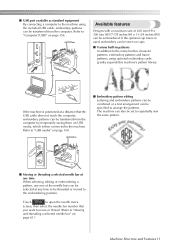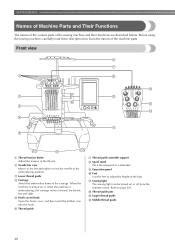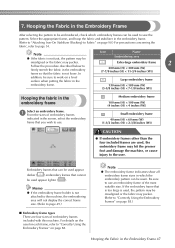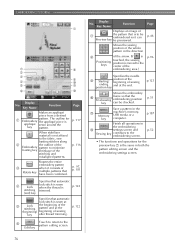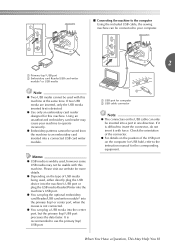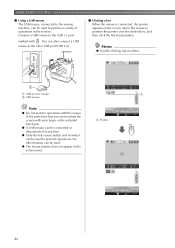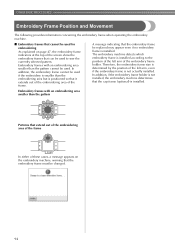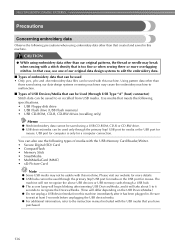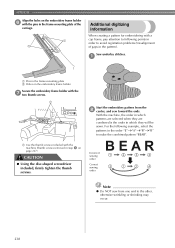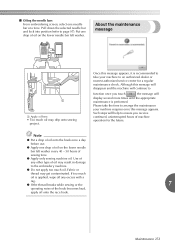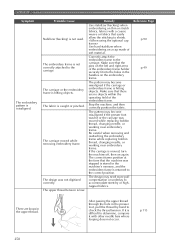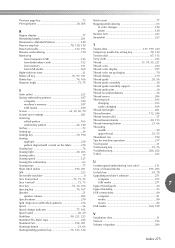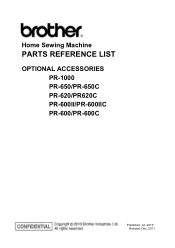Brother International Entrepreneur PR-650 Support Question
Find answers below for this question about Brother International Entrepreneur PR-650.Need a Brother International Entrepreneur PR-650 manual? We have 4 online manuals for this item!
Question posted by grantedexpressions on June 14th, 2017
Pr650 Cap Assembly Misaligned
brother 650 cap assembly misaligned and vibrates when it reaches either far side of the design
Current Answers
Related Brother International Entrepreneur PR-650 Manual Pages
Similar Questions
I Need To Replace Bobbin Assembly On My Brother Hs100 Computer Sewing Machine.
how to replace bobbin winder assembly on brother HS100 computer sewing machine
how to replace bobbin winder assembly on brother HS100 computer sewing machine
(Posted by Boyersewcrazy 5 years ago)
Pr650 Embroidery Machine
My brother embroidery machine carriage gets stuck and misaligns the design.
My brother embroidery machine carriage gets stuck and misaligns the design.
(Posted by kerrirowell 9 years ago)
Brother Pr650 Entrepreneur How To Videos
(Posted by 2leyphuon 9 years ago)
How To Deactivate Entrepreneur Pr650 Safety Device
(Posted by Anonymous-126577 10 years ago)
Brother Ls 2000 Sewing Machine Price
I Want To Know Above Sewing Machine Price In Indian Rupees,please Anser Me Imediately
I Want To Know Above Sewing Machine Price In Indian Rupees,please Anser Me Imediately
(Posted by iladave84503 10 years ago)