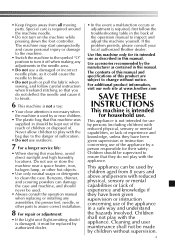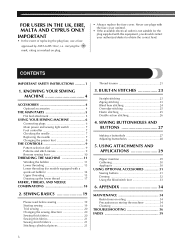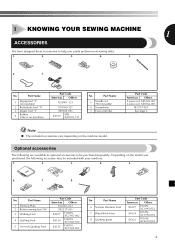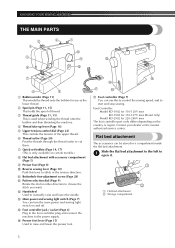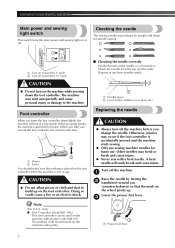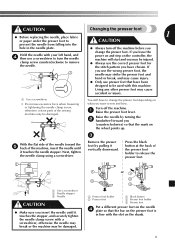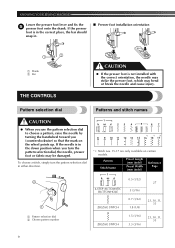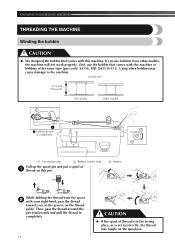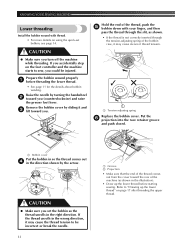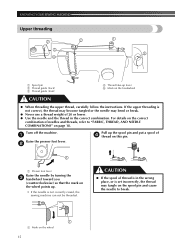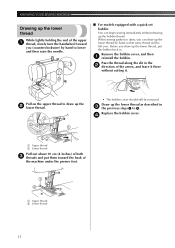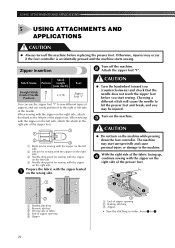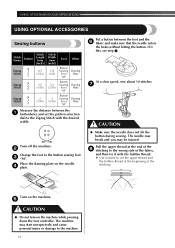Brother International JX2517 Support and Manuals
Get Help and Manuals for this Brother International item

View All Support Options Below
Free Brother International JX2517 manuals!
Problems with Brother International JX2517?
Ask a Question
Free Brother International JX2517 manuals!
Problems with Brother International JX2517?
Ask a Question
Most Recent Brother International JX2517 Questions
Winder Tire
Brother JX2517 :Where can I find a winder tire? What is the part number for the winder tire? Is ther...
Brother JX2517 :Where can I find a winder tire? What is the part number for the winder tire? Is ther...
(Posted by rs100k 1 year ago)
Basting Stitch
I have a brother jx2517 and need to know what settings on the machine is for basting stitches?
I have a brother jx2517 and need to know what settings on the machine is for basting stitches?
(Posted by Dknight6767 3 years ago)
Machine Stops Sewing As I Press Pedal And Hand Wheel Keep S Turning Why
It stops sewing even if I keep pedal pressed but the handwheel keeps turning?
It stops sewing even if I keep pedal pressed but the handwheel keeps turning?
(Posted by pjpruitt91 8 years ago)
Bobin Case And Timing?
I keep resetting the bobbin case and stuff but no matter how many times I take it out and put it bac...
I keep resetting the bobbin case and stuff but no matter how many times I take it out and put it bac...
(Posted by giovannapretty 8 years ago)
Reverse Lever Not Working
it says in the manual to push the lever to reverse stitching. But w/ mine, pushing it nor pulling it...
it says in the manual to push the lever to reverse stitching. But w/ mine, pushing it nor pulling it...
(Posted by abisarmiento7 8 years ago)
Brother International JX2517 Videos
Popular Brother International JX2517 Manual Pages
Brother International JX2517 Reviews
We have not received any reviews for Brother International yet.