Brother International SC9500 Support Question
Find answers below for this question about Brother International SC9500.Need a Brother International SC9500 manual? We have 4 online manuals for this item!
Question posted by ezth2 on September 19th, 2012
What Model Number Bobbins Should Be Used On Brother Sc9500 Sewing Machine
Please provide me with the model/style bobbin that fits on a Brother SC9500 sewing machine. Thanks.
Current Answers
There are currently no answers that have been posted for this question.
Be the first to post an answer! Remember that you can earn up to 1,100 points for every answer you submit. The better the quality of your answer, the better chance it has to be accepted.
Be the first to post an answer! Remember that you can earn up to 1,100 points for every answer you submit. The better the quality of your answer, the better chance it has to be accepted.
Related Brother International SC9500 Manual Pages
Users Manual - English - Page 4
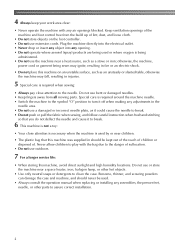
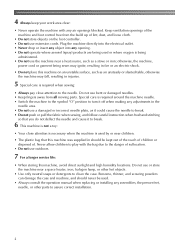
... replacing or installing any air openings blocked. otherwise, the machine,
power cord or garment being
administered. • Do not use a damaged or incorrect needle plate, as an unsteady or slanted table, otherwise
the machine may ignite, resulting in injuries.
5 Special care is required when sewing:
• Always pay close attention is necessary when the...
Users Manual - English - Page 6
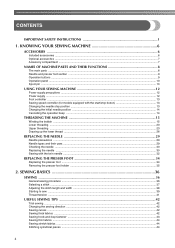
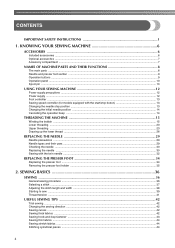
... Spool pin ...10
USING YOUR SEWING MACHINE 12
Power supply precautions ...12 Power supply ...12 Foot controller ...13 Sewing speed controller (for models equipped with the start/stop button 13 Changing the needle stop position ...13 Changing the initial needle position ...14 Cancelling the operation beep ...14
THREADING THE MACHINE 15
Winding the bobbin ...15 Lower threading...
Users Manual - English - Page 8
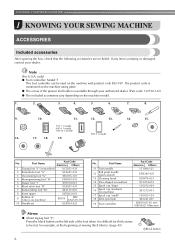
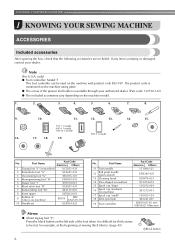
... stitch foot "R"
XC4051-031
7 Button fitting foot "M"
XE2137-001
8 Seam ripper
XZ5082-001
9
Bobbin (4) (One is mentioned on the machine with product code 885-V67. only) ● Foot controller: Model T
This foot controller can be fed, for thick seams to be used on the machine rating plate.
● The screw of sewing thick fabrics. (page 43)
aBlack...
Users Manual - English - Page 10
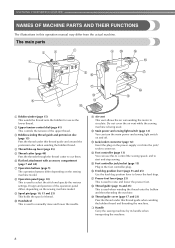
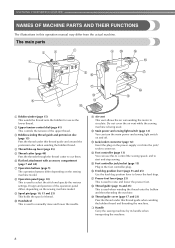
... THEIR FUNCTIONS
The illustrations in the foot controller plug. c Bobbin-winding thread guide and pretension disc (page 15) Pass the thread under this operation manual may differ from the actual machine.
h Operation panel (page 10) This is used .
n Foot controller (page 13) You can turn the main power and sewing light switch on the sewing machine model.
Users Manual - English - Page 11
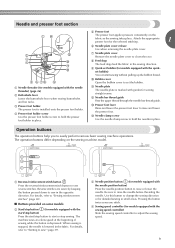
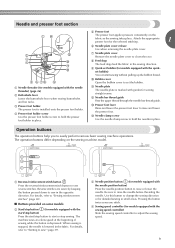
... stopped, the needle is depressed. set the bobbin. Operation buttons
The operation buttons help you to hold the needle in the opposite direction.
d Presser foot holder screw Use the presser foot holder screw to easily perform various basic sewing machine operations.
Attach the appropriate presser foot for models equipped with the start/stop button) Press...
Users Manual - English - Page 12
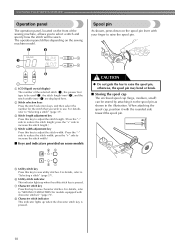
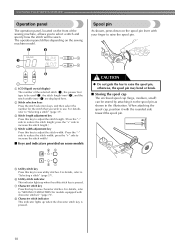
... side to increase the stitch width.)
■ Keys and indicators provided on some models
65
CAUTION
● Do not grab the bar to raise the... displayed here. a LCD (liquid crystal display)
The number of the sewing machine, allows you wish to use. b Stitch selection keys Press the stitch selection keys, and then select the number for models equipped with the rounded side toward the spool pin.
...
Users Manual - English - Page 15
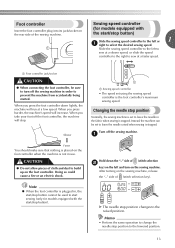
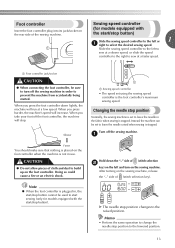
... /stop position changes to start sewing (only for models equipped with the start/stop . Changing the needle stop position to prevent the machine from accidentally being started.
After turning on the rear side of the sewing machine.
Doing so could cause a fire or an electric shock. Turn off the sewing machine in use.
Memo
• Perform the same...
Users Manual - English - Page 17
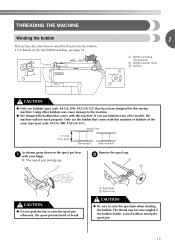
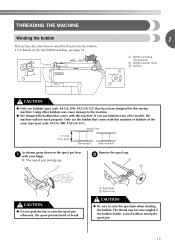
... details on the spool pin lever a with this sewing machine. Actual size
11.5 mm (7/16 inch)
This model
Other models
As shown, press down on the fast bobbin winding, see page 18.
1
a Bobbin-winding thread guide
b Bobbin winder shaft c Bobbin
CAUTION
● Only use the bobbin that have been designed for this machine or bobbins of the same type (part code: SA156...
Users Manual - English - Page 19
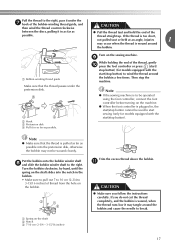
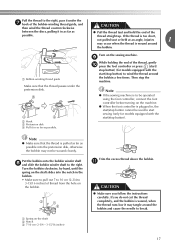
...) (for models equipped with the start /stop the machine. Put the bobbin onto the bobbin winder shaft h and slide the bobbin winder shaft to wind the thread around the bobbin a few ...used to break.
17
k
CAUTION
● Make sure you do not cut the thread completely, and the bobbin is to be wound cleanly. If you follow the instructions carefully. Note
● If the sewing machine...
Users Manual - English - Page 20
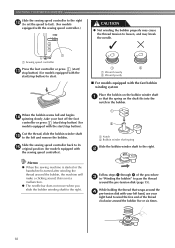
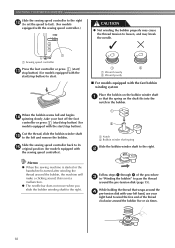
... g of the thread clockwise around the bobbin five or six times.
18 KNOWING YOUR SEWING MACHINE
Slide the sewing speed controller to the right l (to set the speed to fast). (For models
equipped with the fast bobbin winding system
Place the bobbin on the shaft fits into the
notch in "Winding the bobbin" to pass the thread
around the...
Users Manual - English - Page 21
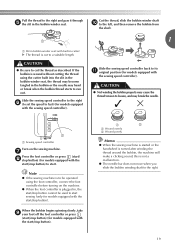
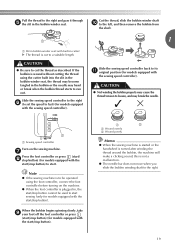
... its k original position (for models equipped with the start sewing (only for models equipped with
the sewing speed controller). Note
● If the sewing machine is to be used to fast) (for models equipped with the start .
If the bobbin is not a malfunction.
● The needle bar does not move when you slide the bobbin winding shaft to the right...
Users Manual - English - Page 22
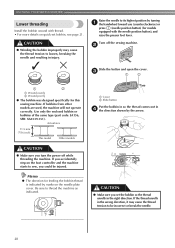
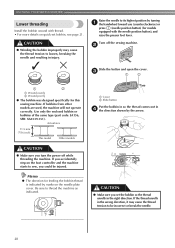
....
If you accidentally step on the needle plate cover. CAUTION
● Make sure you turn the power off the sewing machine.
If bobbins from other models are used, the machine will not operate correctly. a Cover b Slide button
Put the bobbin in so the thread comes out in the right direction. Actual size
11.5 mm (7/16 inch)
This...
Users Manual - English - Page 39


... be used is lit.
If necessary, adjust the stitch length and e width.
• For details on the sewing machine. a
a Presser foot type
• For details, refer to "Replacing the presser
foot" (page 34).
2
Memo
● The presser foot to increase or
reduce the number by
the letter (J, A, etc.) that appears above or
(For models equipped...
Users Manual - English - Page 42


... sewing. The machine can be used to the raised position (page 13). Raise the needle by turning the handwheel i toward you (counterclockwise) so that the
mark on the wheel points up. (With models equipped with reverse stitching, pressing (reverse/reinforcement stitch button) sews reinforcement stitches, 3 to 5 stitches on the stitch that is stopped, the needle...
Users Manual - English - Page 44
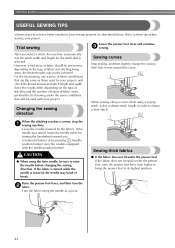
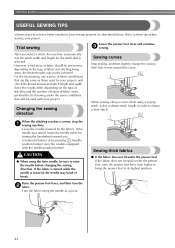
... lowered (in order to obtain a finer stitch.
Sewing thick fabrics
■ If the fabric does not fit under the presser foot If the fabric does not fit easily under the same conditions that are described below. When the stitching reaches a corner, stop the a sewing machine. CAUTION
● When using a zigzag stitch, select a shorter stitch length in...
Users Manual - English - Page 47


... foot controller or (start/stop button) is accidentally pressed and the machine starts sewing. Using zigzag foot
Sew with the edge of 5.0 mm (3/16 inch) or less. ...c
Attach zigzag foot "J".
Pattern Presser Foot 100 stitches model 90 stitches model 80 stitches model 70 stitches model 60 stitches model 50 stitches model 40 stitches model Twin Needle Walking Foot Reverse (Rev.)/ Reinforcement (Rfc...
Users Manual - English - Page 75
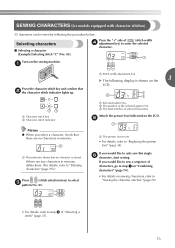
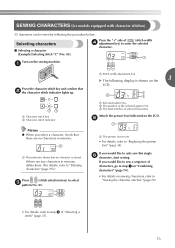
...
• For details on the sewing machine. Press the "+" side of the selected pattern No. N
a Character stitch key b Character stitch indicator
a Selected pattern No. c The total number of "Selecting a stitch" (page... to use
• For details, refer to step c of entered characters
Attach the presser foot indicated on the
3
LCD.
N
Turn on sewing characters, refer to "Sewing the ...
Users Manual - English - Page 88
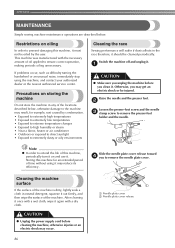
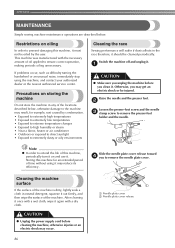
...you clean it . APPENDIX
MAINTENANCE
Simple sewing machine maintenance operations are described below , otherwise damage to extremely dusty or oily environments
Cleaning the race
Sewing performance will suffer if dust collects in..., it out firmly, and then wipe the surface of time without using the machine, and contact your authorized dealer or the nearest authorized service center. Raise...
Users Manual - English - Page 101
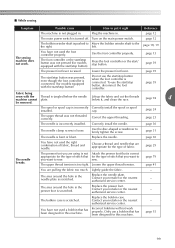
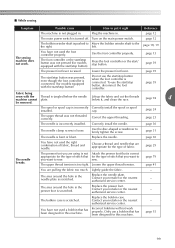
...sewing machine does not work properly. You have not used a bobbin that are appropriate for the type of fabric, thread and needle. Press the foot controller or the start /stop button, disconnect the foot controller. below the needle Lift up the fabric and cut the threads
machine... designed for models equipped with the Thread is tangled below it right
Reference
The machine is scratched....
Users Manual - English - Page 105
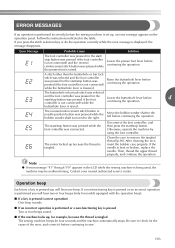
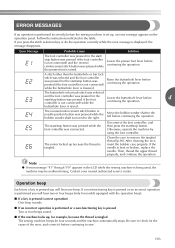
... button was pressed while the presser foot is tangled The sewing machine beeps for example, because the thread is raised. Otherwise, operate the machine by using the foot controller. If the needle is moved to the right.
Move the bobbin winder shaft to check for models equipped with the operation beep).
■ If a key is pressed...
Similar Questions
How To Use Brother Sewing Machine Sc9500
(Posted by AcaldMa 10 years ago)
How To Use Brother Sewing Machine Model Sc9500
(Posted by rec2sta 10 years ago)
How To Use Brother Cs6000i Sewing Machine
(Posted by rejerem 10 years ago)
Where To Buy Bobbins For My Sc9500 Sewing & Quilting Machine?
I need to know how to purchase bobbins for my sc9500 sewing & quilting machine and the price of ...
I need to know how to purchase bobbins for my sc9500 sewing & quilting machine and the price of ...
(Posted by beverlyandjohn18 11 years ago)
Will Dritz Class 66 Bobbins Fit Brother Xl2600 Sewing Machine?
(Posted by sspiel 11 years ago)

