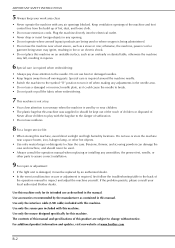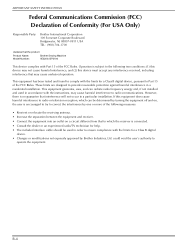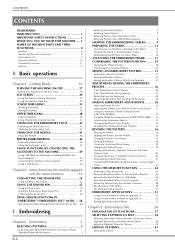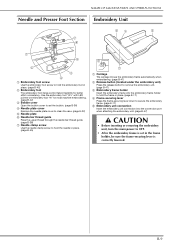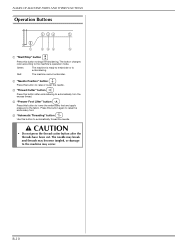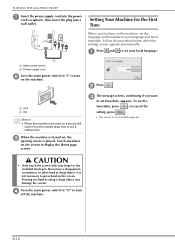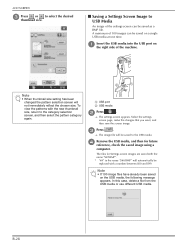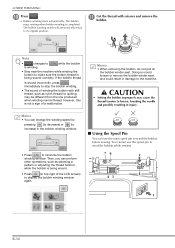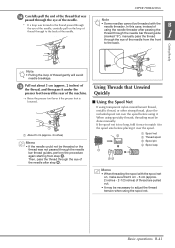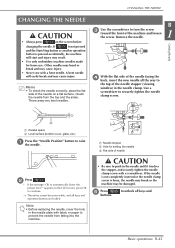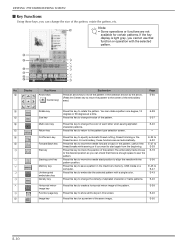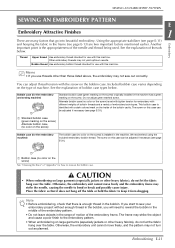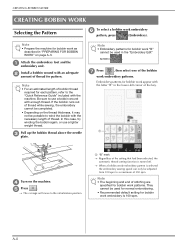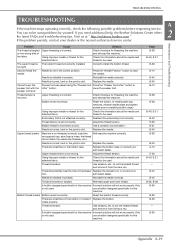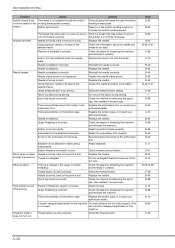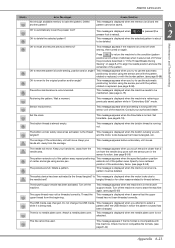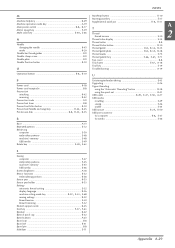Brother International DreamMaker„ XE Innov-is VE2200 Support Question
Find answers below for this question about Brother International DreamMaker„ XE Innov-is VE2200.Need a Brother International DreamMaker„ XE Innov-is VE2200 manual? We have 2 online manuals for this item!
Question posted by rolltide28879 on September 28th, 2013
How To Replace Automatic Needle Threader
My present is broken, need to replace
Current Answers
Answer #1: Posted by TommyKervz on September 28th, 2013 3:44 AM
Greetings. Please see the video here
http://m.youtube.com/watch?v=PMYib_PRT_Q&desktop_uri=%2Fwatch%3Fv%3DPMYib_PRT_Q ;
Related Brother International DreamMaker„ XE Innov-is VE2200 Manual Pages
Similar Questions
Automatic Needle Threader Needs Adjusting. Missing Eye To Thread Through
broke a needle and now my threader is out of line. I had repaired once but could I adjust this mysel...
broke a needle and now my threader is out of line. I had repaired once but could I adjust this mysel...
(Posted by thousandjan 8 years ago)
Why Won't My Needle Thread..machine Is Only 1 Month Old.
(Posted by cyndibrown01 9 years ago)
What Can I Do To Fix Brother Innovis Ve2200 Embroidery Machine?
Innovis VE2200 gives following message: A Malfunction Occurred, turn machine off and on again I do n...
Innovis VE2200 gives following message: A Malfunction Occurred, turn machine off and on again I do n...
(Posted by marywoodstark 10 years ago)
How To Fix An Automatic Needle Threader On A Brother Embroidery Machine
(Posted by legjghol 10 years ago)