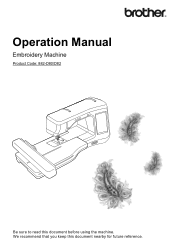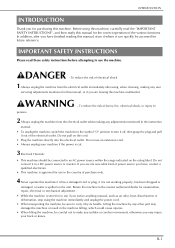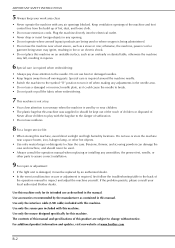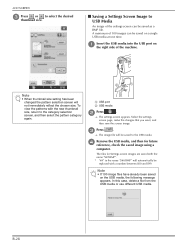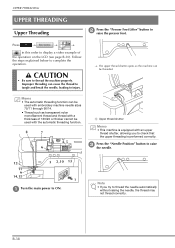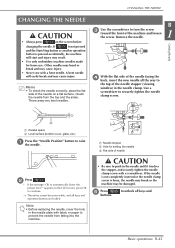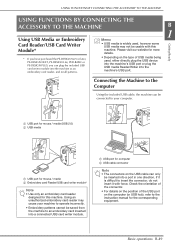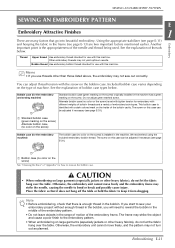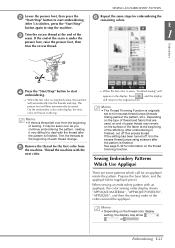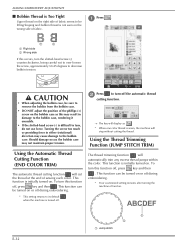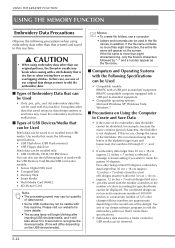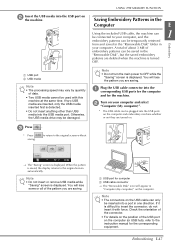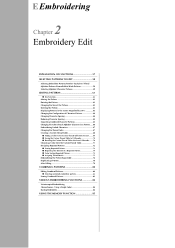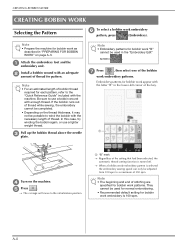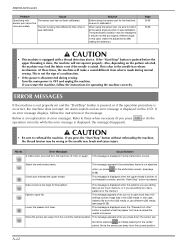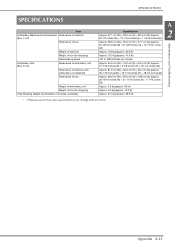Brother International DreamMaker„ XE Innov-is VE2200 Support Question
Find answers below for this question about Brother International DreamMaker„ XE Innov-is VE2200.Need a Brother International DreamMaker„ XE Innov-is VE2200 manual? We have 2 online manuals for this item!
Question posted by marywoodstark on November 24th, 2013
What Can I Do To Fix Brother Innovis Ve2200 Embroidery Machine?
Innovis VE2200 gives following message: A Malfunction Occurred, turn machine off and on again I do not know what to fix,it was embroidering when last used. Mary Stark
Current Answers
Related Brother International DreamMaker„ XE Innov-is VE2200 Manual Pages
Similar Questions
Embroidery Arm Ve2200
Why does the embroidery arm squeek sometimes?
Why does the embroidery arm squeek sometimes?
(Posted by reduncan611 1 year ago)
Thread Cutter For Bobbin
My wife has a Brother Dream Weaver 6200D machine that no longer cuts the bobbin thread. Can you prov...
My wife has a Brother Dream Weaver 6200D machine that no longer cuts the bobbin thread. Can you prov...
(Posted by ejn1953 2 years ago)
Brother Ve2200 Embroidery Machine
My Embroidery Arm Squeeks, Tech States He Can't Do Anything About It. Tried Everything. Anyone Have ...
My Embroidery Arm Squeeks, Tech States He Can't Do Anything About It. Tried Everything. Anyone Have ...
(Posted by thousandjan 9 years ago)
Service Manual For The Brother Pc-8200 Embroidery Machine
I am looking for the Service Manual for the Brother PC-8200 embroidery machine. I have the Operation...
I am looking for the Service Manual for the Brother PC-8200 embroidery machine. I have the Operation...
(Posted by rialeslj 9 years ago)
How To Fix Brother Pe 770 Embroidery Machine
(Posted by noondwlu 10 years ago)