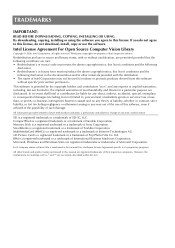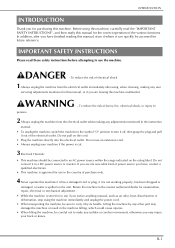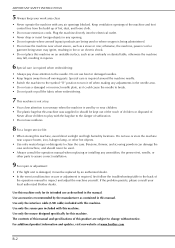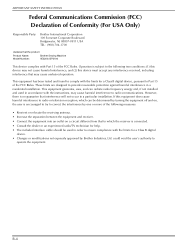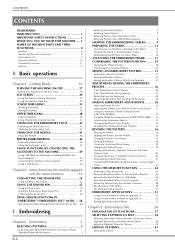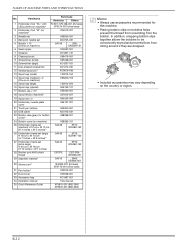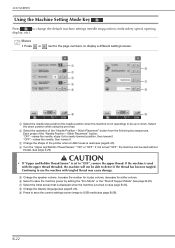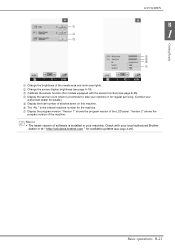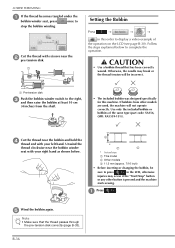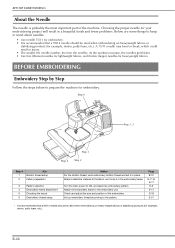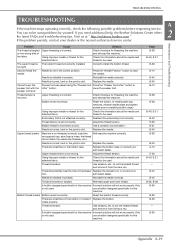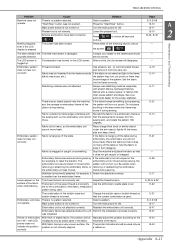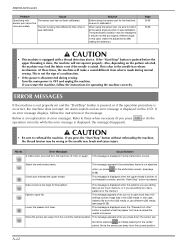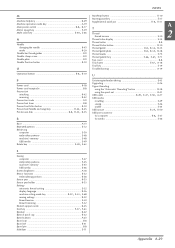Brother International DreamMaker„ XE Innov-is VE2200 Support and Manuals
Get Help and Manuals for this Brother International item

View All Support Options Below
Free Brother International DreamMaker„ XE Innov-is VE2200 manuals!
Problems with Brother International DreamMaker„ XE Innov-is VE2200?
Ask a Question
Free Brother International DreamMaker„ XE Innov-is VE2200 manuals!
Problems with Brother International DreamMaker„ XE Innov-is VE2200?
Ask a Question
Most Recent Brother International DreamMaker„ XE Innov-is VE2200 Questions
Embroidery Arm Ve2200
Why does the embroidery arm squeek sometimes?
Why does the embroidery arm squeek sometimes?
(Posted by reduncan611 1 year ago)
Thread Cutter For Bobbin
My wife has a Brother Dream Weaver 6200D machine that no longer cuts the bobbin thread. Can you prov...
My wife has a Brother Dream Weaver 6200D machine that no longer cuts the bobbin thread. Can you prov...
(Posted by ejn1953 2 years ago)
A Spool Of Thread Has Wound Itself Around The Hand Wheel?
The motor began to labour & I stopped the machine immediately. I removed as much of the thread a...
The motor began to labour & I stopped the machine immediately. I removed as much of the thread a...
(Posted by ronmcwhae 7 years ago)
Glow-in-the-dark Designs
I'm having a problem with shredding thread. What size and type of needle should I use to embroider g...
I'm having a problem with shredding thread. What size and type of needle should I use to embroider g...
(Posted by williamblake4567 8 years ago)
Automatic Needle Threader Needs Adjusting. Missing Eye To Thread Through
broke a needle and now my threader is out of line. I had repaired once but could I adjust this mysel...
broke a needle and now my threader is out of line. I had repaired once but could I adjust this mysel...
(Posted by thousandjan 9 years ago)
Popular Brother International DreamMaker„ XE Innov-is VE2200 Manual Pages
Brother International DreamMaker„ XE Innov-is VE2200 Reviews
We have not received any reviews for Brother International yet.