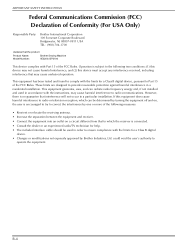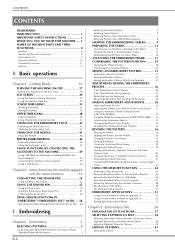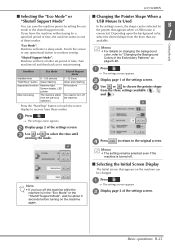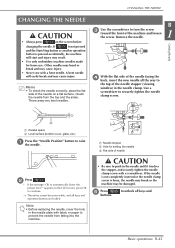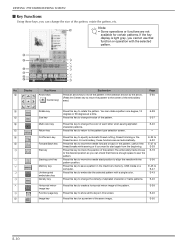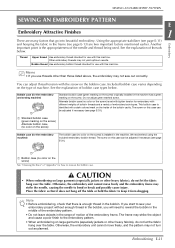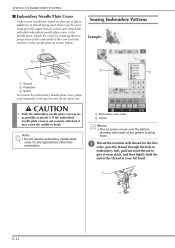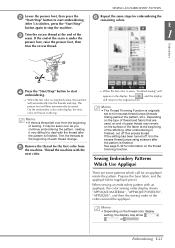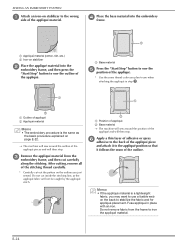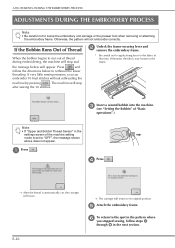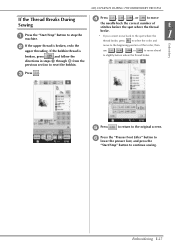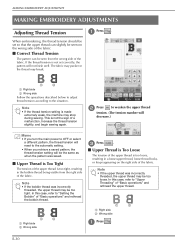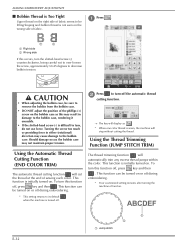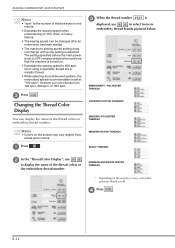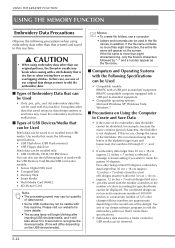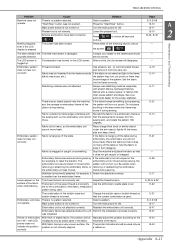Brother International DreamMaker„ XE Innov-is VE2200 Support Question
Find answers below for this question about Brother International DreamMaker„ XE Innov-is VE2200.Need a Brother International DreamMaker„ XE Innov-is VE2200 manual? We have 2 online manuals for this item!
Question posted by reduncan611 on May 27th, 2022
Embroidery Arm Ve2200
Current Answers
Answer #1: Posted by SonuKumar on May 27th, 2022 9:42 PM
There could be several reasons why your machine is making a loud squeaking noise. Lack of lubrication, lint in the rotary hook area, and incorrect upper threading can cause this issue.
Why is my embroidery machine making noise?
If your machine creates noises, it means that lint or oil are collected on the hook or needle bar. To fix this, simply clean the hook and feed dog as described in the instruction manual of your machine model. You can also oil the machine to make it operate smoothly.
Please respond to my effort to provide you with the best possible solution by using the "Acceptable Solution" and/or the "Helpful" buttons when the answer has proven to be helpful.
Regards,
Sonu
Your search handyman for all e-support needs!!
Related Brother International DreamMaker„ XE Innov-is VE2200 Manual Pages
Similar Questions
My Embroidery Arm Squeeks, Tech States He Can't Do Anything About It. Tried Everything. Anyone Have ...
Brother dreamweaver XE
Innovis VE2200 gives following message: A Malfunction Occurred, turn machine off and on again I do n...
I Want To Know Above Sewing Machine Price In Indian Rupees,please Anser Me Imediately
I am looking for a extension arm for the XR6060 seweing machine from Brother.