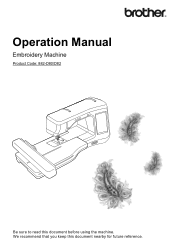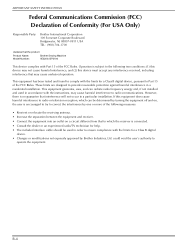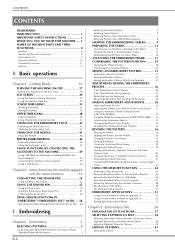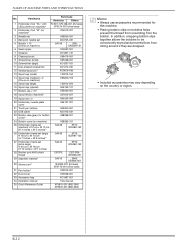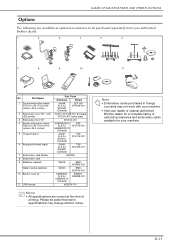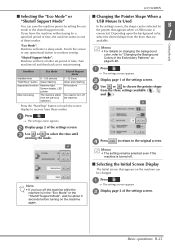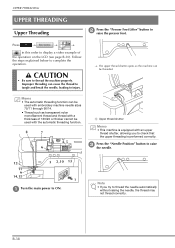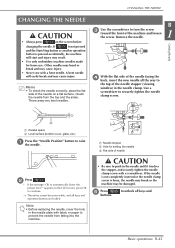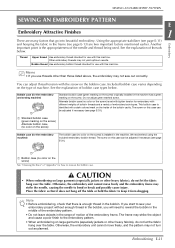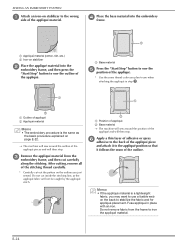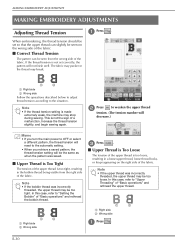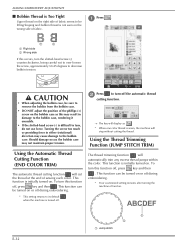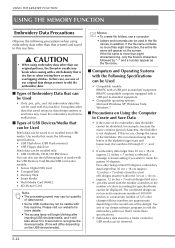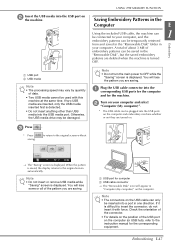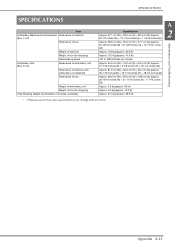Brother International DreamMaker„ XE Innov-is VE2200 Support Question
Find answers below for this question about Brother International DreamMaker„ XE Innov-is VE2200.Need a Brother International DreamMaker„ XE Innov-is VE2200 manual? We have 2 online manuals for this item!
Question posted by thousandjan on February 18th, 2015
Brother Ve2200 Embroidery Machine
My Embroidery Arm Squeeks, Tech States He Can't Do Anything About It. Tried Everything. Anyone Have Any Suggestions. For A $5000.00 Machine This Should Not Be Happening
Current Answers
Related Brother International DreamMaker„ XE Innov-is VE2200 Manual Pages
Similar Questions
Embroidery Arm Ve2200
Why does the embroidery arm squeek sometimes?
Why does the embroidery arm squeek sometimes?
(Posted by reduncan611 1 year ago)
Why Won't My Needle Thread..machine Is Only 1 Month Old.
(Posted by cyndibrown01 9 years ago)
Brother Pe770 Embroidery Machine
I have a Brother PE770 Embroidery Machine, what are the best stitch settings?
I have a Brother PE770 Embroidery Machine, what are the best stitch settings?
(Posted by leeplantation08 10 years ago)
What Can I Do To Fix Brother Innovis Ve2200 Embroidery Machine?
Innovis VE2200 gives following message: A Malfunction Occurred, turn machine off and on again I do n...
Innovis VE2200 gives following message: A Malfunction Occurred, turn machine off and on again I do n...
(Posted by marywoodstark 10 years ago)
Problems With Brother Pe150 Embroidery Machine Screen.
My Brother PE150 Embroidery Machine screen lights up, but doesn't display instructions, characters o...
My Brother PE150 Embroidery Machine screen lights up, but doesn't display instructions, characters o...
(Posted by ltuggle 12 years ago)