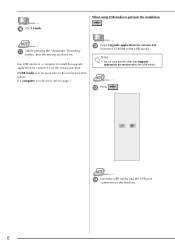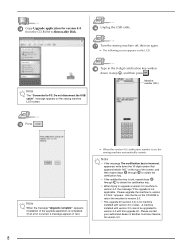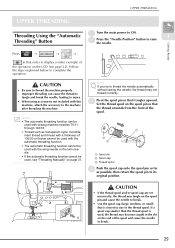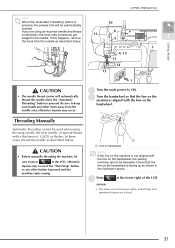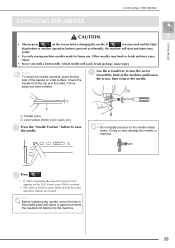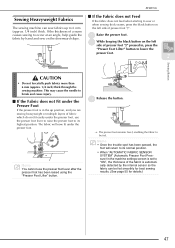Brother International Duetta 4500D Support Question
Find answers below for this question about Brother International Duetta 4500D.Need a Brother International Duetta 4500D manual? We have 9 online manuals for this item!
Question posted by loboschell on December 22nd, 2021
Automatic Needle Threader
Current Answers
Answer #1: Posted by SonuKumar on December 23rd, 2021 4:26 AM
If your needle threader has stopped working, check to make sure that the hook is lining up with the eye of the needle. If not, you'll need to bend it back in place. ... You could also use a small screwdriver to gently push the mechanism so it aligns with the eye of the needle once again
https://feltmagnet.com/textiles-sewing/how-to-use-or-repair-an-automatic-needle-threader
Please respond to my effort to provide you with the best possible solution by using the "Acceptable Solution" and/or the "Helpful" buttons when the answer has proven to be helpful.
Regards,
Sonu
Your search handyman for all e-support needs!!
Related Brother International Duetta 4500D Manual Pages
Similar Questions
When sewing my machine stops then starts up again
I Want To Know Above Sewing Machine Price In Indian Rupees,please Anser Me Imediately